Progressing a work order in the field: Step 7
Collect data/work on asset
This step is only required if there are assets associated with the work order. Otherwise, the work order can be progressed to the next step. If there are any forms that need to be collected on the work order, then you must complete the required information.
The Asset Details form opens.
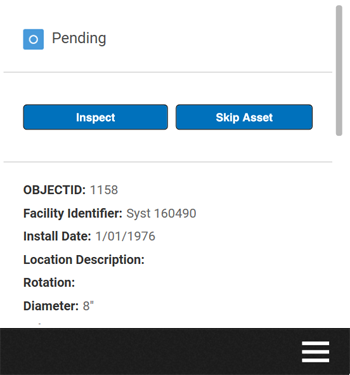
The field crew can see the list of actions configured for the workflow. The “out-of-the-box” inspector apps are configured to have two actions; “Inspect” or “Skip” the asset. The field crew can now choose to either Inspect or Skip the Inspection for the asset.
On tapping Inspect, the inspection form opens:
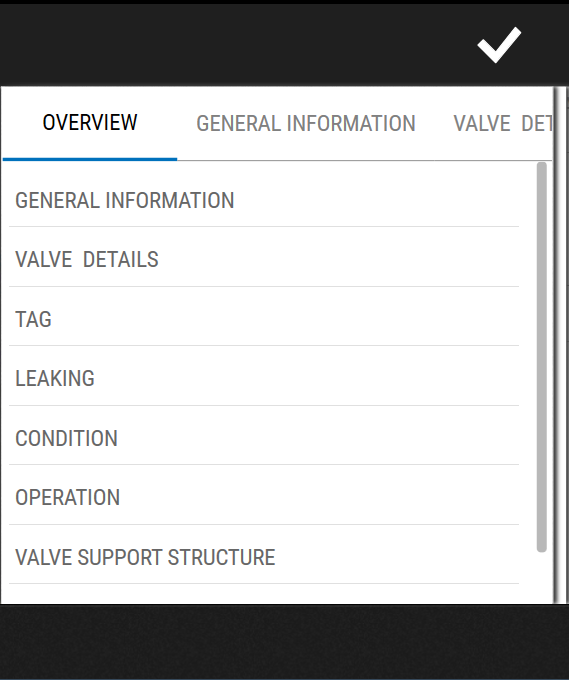
Work through the form to capture the required data for the asset. Once complete, tap  to save the form.
to save the form.