Quick Fill feature
A useful feature when collecting data is the Quick Fill option available only in the Mapper apps. It enables you to automatically copy data from a previous form to the current form within a work order. This is particularly useful when you are capturing data where the majority of the data in the form is the same across many assets. For example, when capturing assets using one of the 'mapper' apps, much of the data may be the same across all the assets you are capturing: type, manufacturer, and so forth.
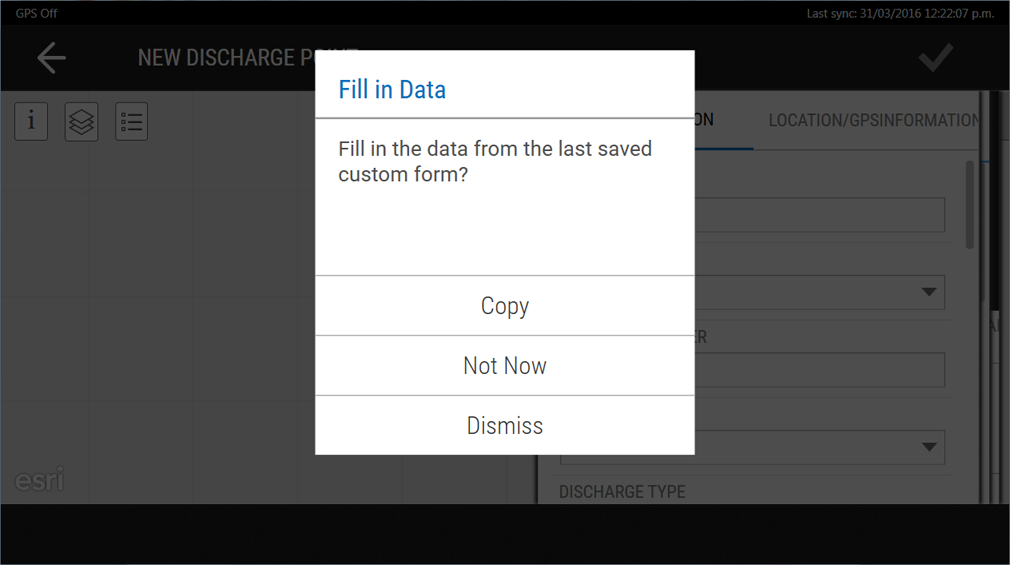
The system automatically recognizes where you have selected the same form type, for example, hydrant capture, and asks if you want to copy the previous values to this form. If you select Copy, the data from the previous form is copied across and you only have to update the fields in the form which are different for this asset. If you select Not now, it skips it for this form, but will ask again. Selecting Dismiss means that you will not be asked again.
Note ̶ The Quick Fill feature must be enabled in the Settings area of Trimble Unity.