Progressing a work order in the field: Step 4
Select work order to work on
The Work Order list appears. It contains all current work orders and their status.
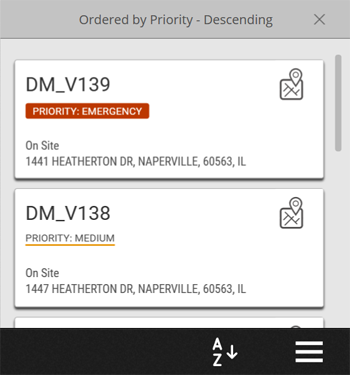
You can now select the work order you will be working on—this may be based on proximity to the current location (the list can be sorted by proximity), priority, or the projected start date if the work needs to be started on a scheduled date.
Select the work order by tapping on it.