Work Order list
The Work Order list is the starting page for the app. It contains all current work orders and their status.
From the App Chooser screen, select one of the apps. The Work Order list appears:
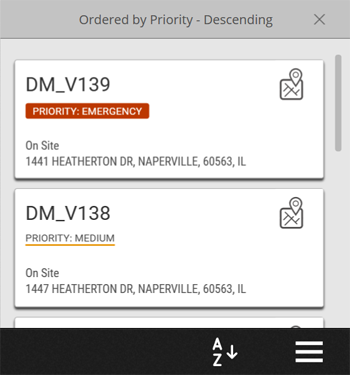
Tap ![]() at the bottom of the screen to sort the work orders by ID, priority, status, address, distance, projected start date, or last updated.
at the bottom of the screen to sort the work orders by ID, priority, status, address, distance, projected start date, or last updated.
Tap on the work order name to open the Work Order Details screen or tap ![]() next to it to see the work order location on the map.
next to it to see the work order location on the map.