Asset Details form
When an asset is selected, the Asset Details form appears:
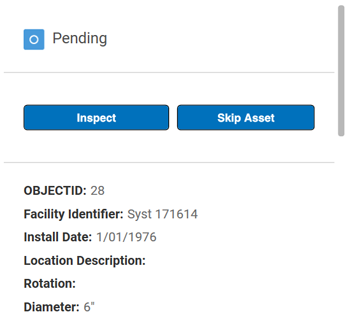
To locate the asset on the map, click ![]() . This button opens and centers the map on the location of the asset.
. This button opens and centers the map on the location of the asset.
Actions, such as Shut Off, Inoperable, Inspect, and Skip Asset, are configured based on the workflow. You can progress the work order through the workflow by tapping on the appropriate button.
Tap on these status items as you progress working on the asset.
Associated forms will be displayed to be completed before the work can be marked as complete.
To open the inspection form for the asset, tap  .
.
Various actions displayed on the menu, such as Inspect, and Skip Asset, are based on the configuration of the workflow. Tap on these status items as you progress working on the asset.