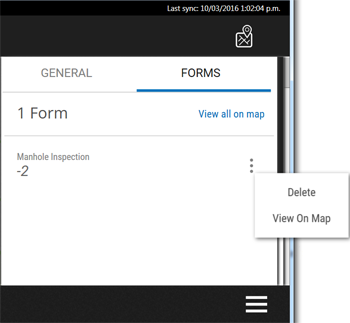Forms
The form is the principal means of capturing data associated with an asset or activity. The form might be required to capture data associated with an asset or activity on the work order, such as repair, investigation, inspection, or condition assessment. The types of data that can be captured in the form include: selections from a drop-down list, free text, a location, a signature, or the results of a barcode scan.
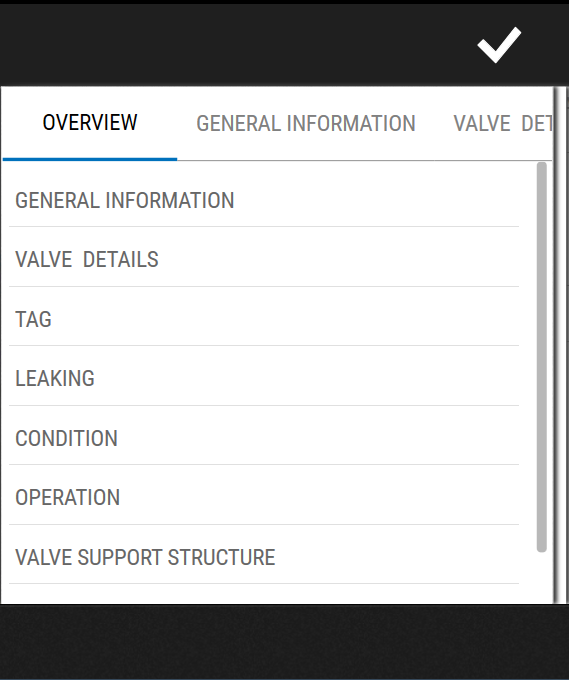
The form may be divided into multiple pages, usually with fields grouped by similar or related attributes. The number of pages in a form is denoted by the number of dots at the bottom of the form page, and you can move between pages by swiping your finger left or right.
Fields marked with an asterisk (*) must be completed, and you can also attach a photo and signature if required.
Every completed work order requires at least one form to be completed, depending on the app.
On mapper apps, you can delete data collection forms if necessary. Tap the FORMS tab and next to the asset, tap the three dots and then tap Delete: