View progress against a work order
Although control of the work order and its status is with the field crew, it is possible to view work progress on multi-asset work orders. To view progress, go to the Open Work Orders screen and click the Work Order Detail button  for the relevant work order. The Work Order Details screen appears:
for the relevant work order. The Work Order Details screen appears:
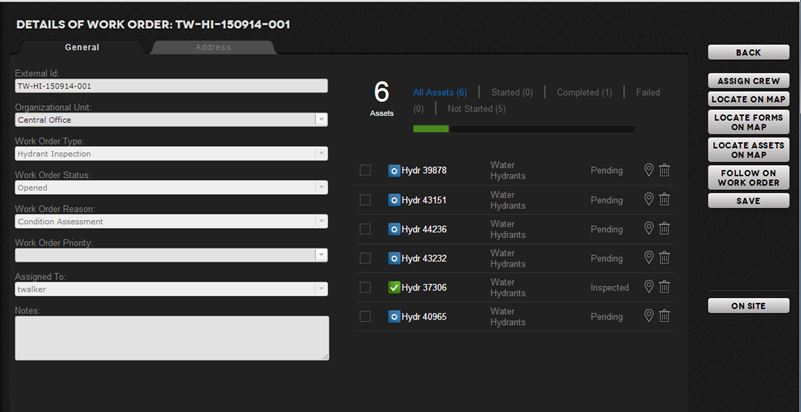
Here we can see that of the six assets associated with this work order, only one has been inspected. This is reflected in both the Asset Progress bar and in the status of the assets in the list below.