Form Manager
The form is the principal means of capturing data associated with an asset or activity. The form might be required to capture data associated with an asset or activity on the work order, such as repair, investigation, inspection, or condition assessment.
Forms are triggered and shown on mobile devices when field crews progress work through a workflow.
You can create new data forms for an app using the Form Manager. You can later associate them to actions on the workflow you added (see App Builder - Step 5 - Forms).
You can create a multi-page form by adding groups to the layout. Drag and drop fields to each of the added groups. You can also configure the sort order and the properties of each field you add, including conditional rules. Note that the Geometry field is required on the form.
This tool is available from the App Builder area.
The Form Manager screen shows a list of forms that have been created and shows which apps use them.
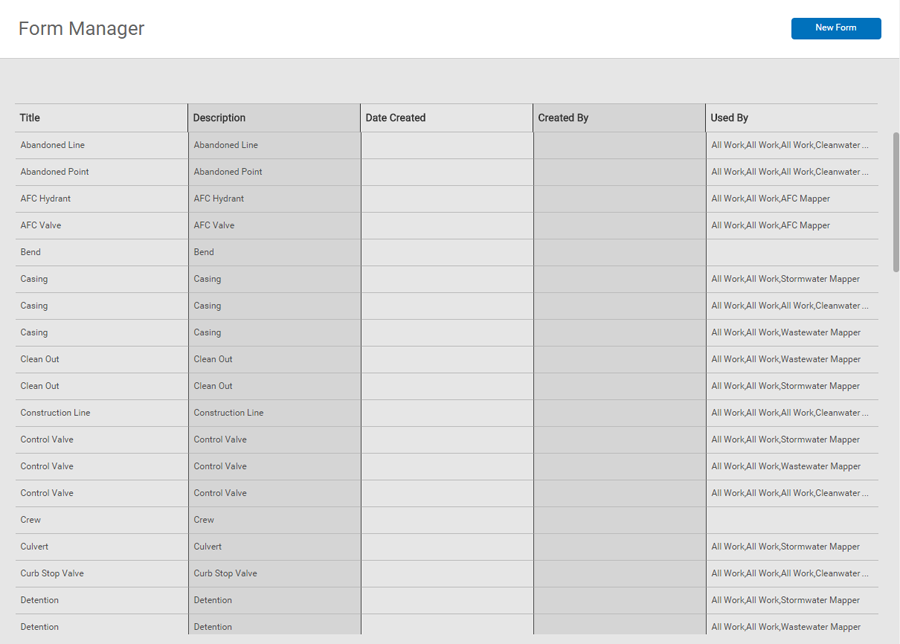
To edit a form, hover over the title of the form, if you have administrator access to a particular form, the Edit button appears in the Form Manager toolbar. Click  .
.
Click New Form to open the New Form screen. See Building forms.