New App - Users
Step 6 - Users
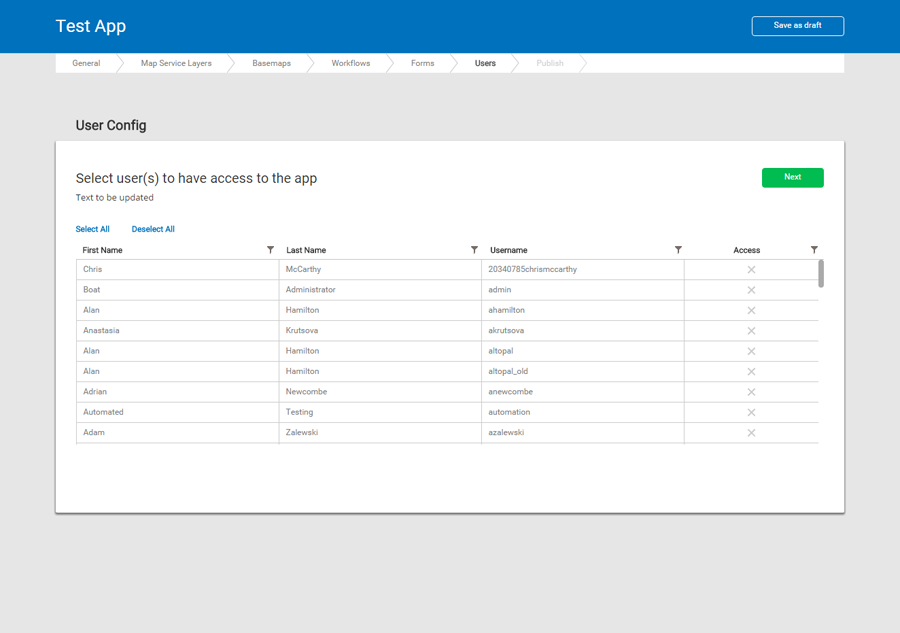
Select which users can access the app.
Select the user and then in the Access column, tap  . A
. A  appears.
appears.
You can select all users by clicking on the Access column header or by clicking Select All.
Click Next to go to the Publish screen.