Asset list
This is intended to allow the field crew to view the list of assets associated with the work order, and to select the next asset they want to work on.
From the Work Order Details screen, either scroll down to the bottom of the General tab to the Associated Assets Overall Progress area and tap on the text, or tap the ASSOCIATED ASSETS tab.
The following screen appears:
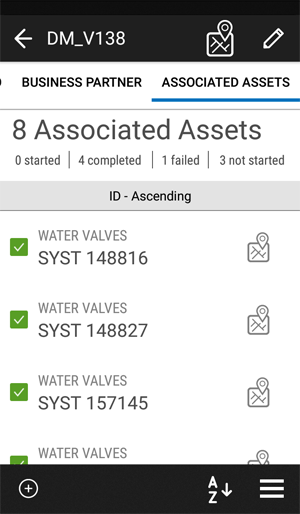
Tap on the asset name to open the Asset Details form.