Asset Details form
When an asset is selected, the Asset Details form appears:
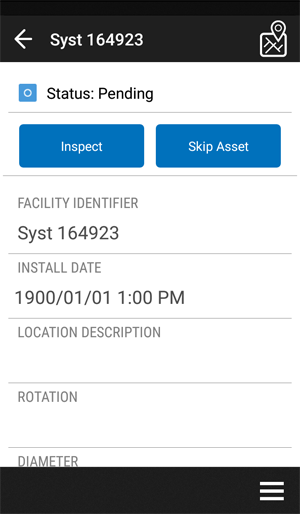
To locate the asset on the map, click ![]() . This button opens and centers the map on the location of the asset.
. This button opens and centers the map on the location of the asset.
Actions, such as Shut Off, Inoperable, Inspect, and Skip Asset, are configured based on the workflow. You can progress the work order through the workflow by tapping on the appropriate button.
Tap on these status items as you progress working on the asset.
Associated forms will be displayed to be completed before the work can be marked as complete.
To open the inspection form for the asset, tap  / Inspect.
/ Inspect.
Tap  to view the location of the assets in the selected work order.
to view the location of the assets in the selected work order.
Asset Details form menu options
The following options are available when you tap  :
:
| Button | Description |
|---|---|

|
Get Driving Directions. Selecting this option triggers Map Navigation to find a route between your current location (as determined by GPS) and the location of the work order or asset. |
|
|
Compass Bearing. Select this option to open the map to navigate to the location of the work order or asset. A small window appears showing a compass. |