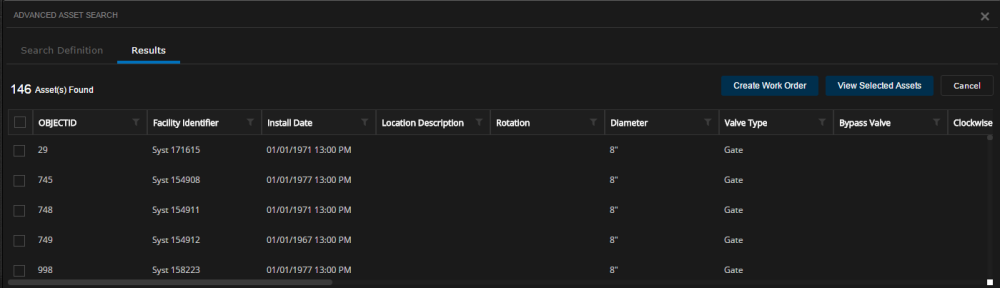Performing an advanced search
- Draw a polygon.
-
Click Advanced Asset Search:
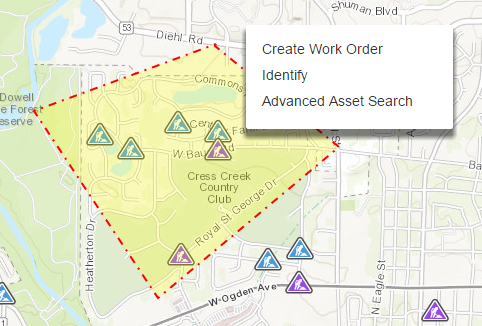
-
The Advanced Asset Search screen appears below the map:
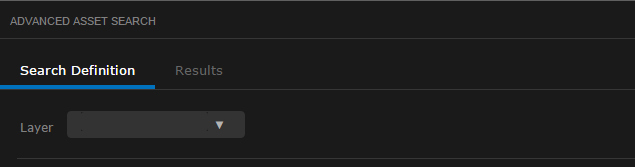
-
Select a layer that you want to search, in this case, Valves. Further search options appear. The options that appear depend on the app that you selected:
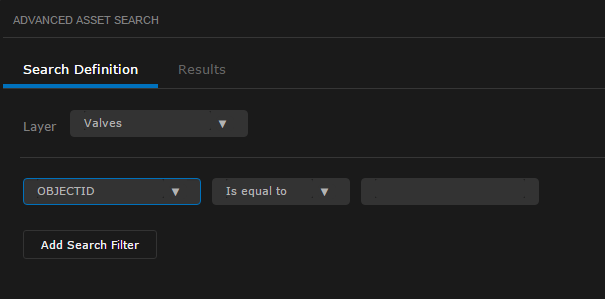
-
From the first drop-down list, select Last Update Date. In this case, we want to search for all valves that have not been updated since 1 January 2014.
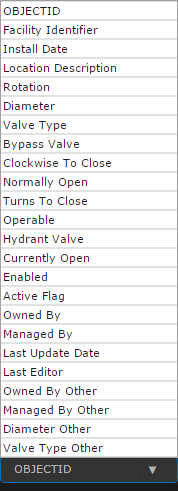
- Select Less than.
- In the Date and Time field, select 1 January 2014 at 00:00:00.
-
Click Add Search Filter.
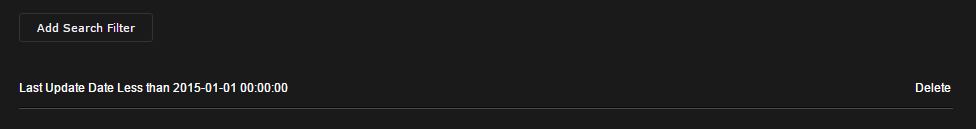
-
Click Search. In this example, 146 assets were found: