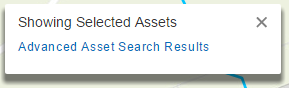Viewing the assets
After you have performed a search and refined the search results, you can view the assets:
- To view the assets, either select each individual asset in the list or click in the check mark column to select them all.
-
Click View Selected Assets. The map will zoom in to the locations. To go back to the search list, click Advanced Asset Search Results.