Monitor Battery Strength
The battery life of supported RTUs can be viewed in the dashboard.
- Click Dashboard in the upper-right corner to open the System Health Dashboard.
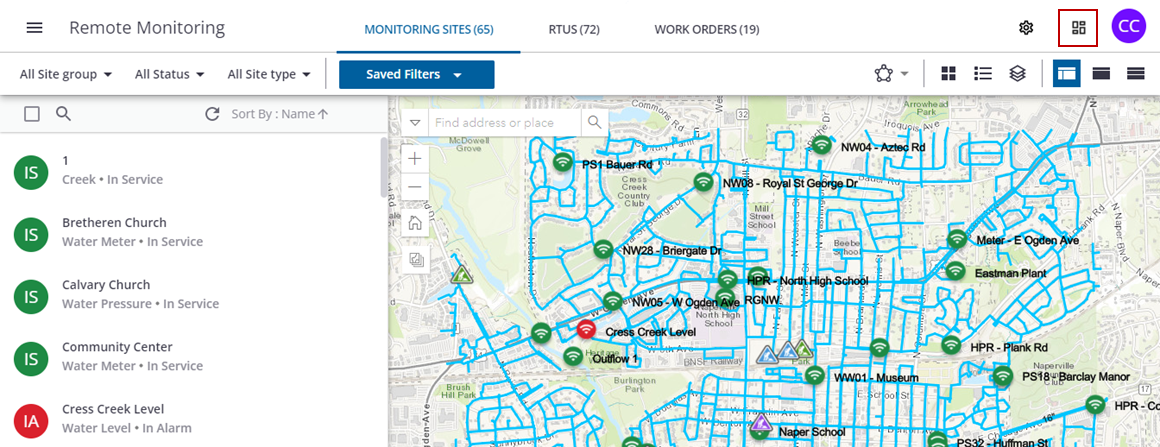
The Battery Status widget shows the total number of devices, as well as the battery conditions (good, low, and critical). Any devices that do not have support for monitoring battery strength are shown under Not Supported.
- You can filter the data in the dashboard based on the site group, status, and site type.
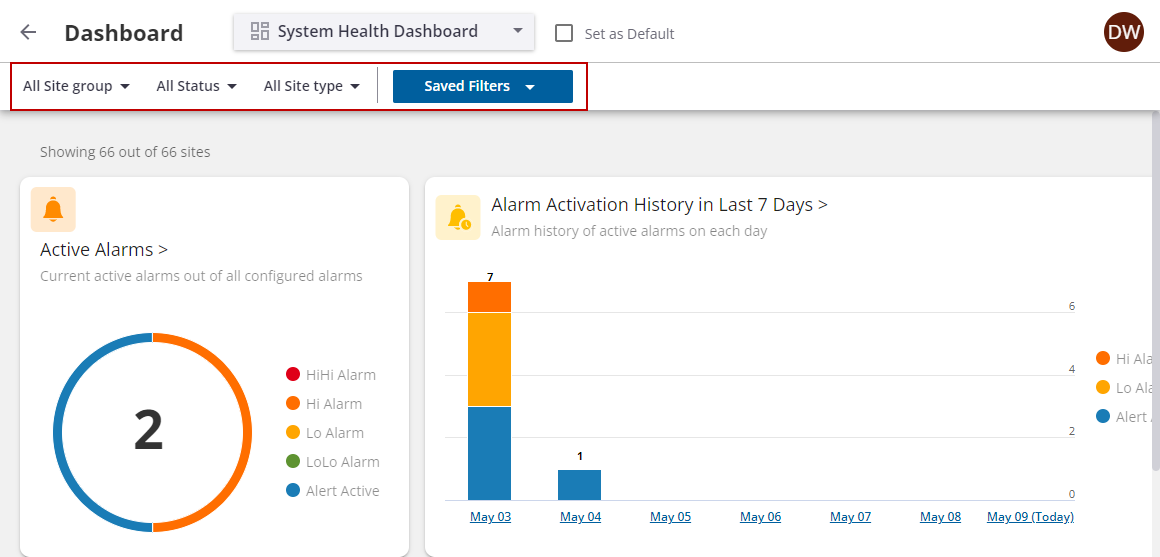
- Click a segment on the Battery Status widget to view the devices for that category.
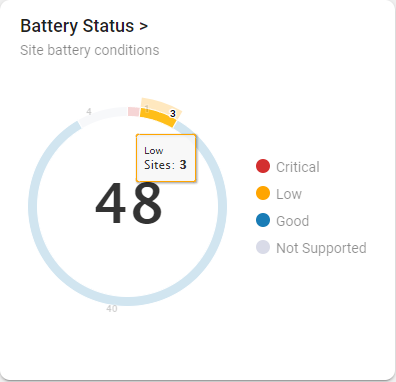
The list of devices shows the battery status, site name, internal status, internal remaining, external status, and external remaining. The external status and external remaining columns apply to devices that support an external power source.
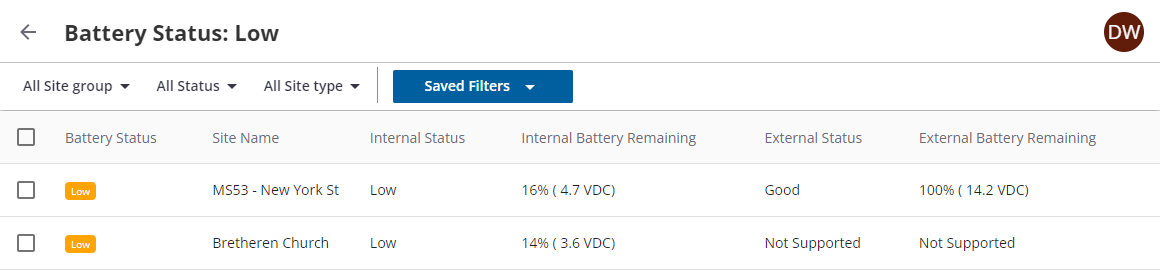
- Select a site to enable options for viewing the default report, default measurement, or template report, or to create a work order for this device or view it on the map.
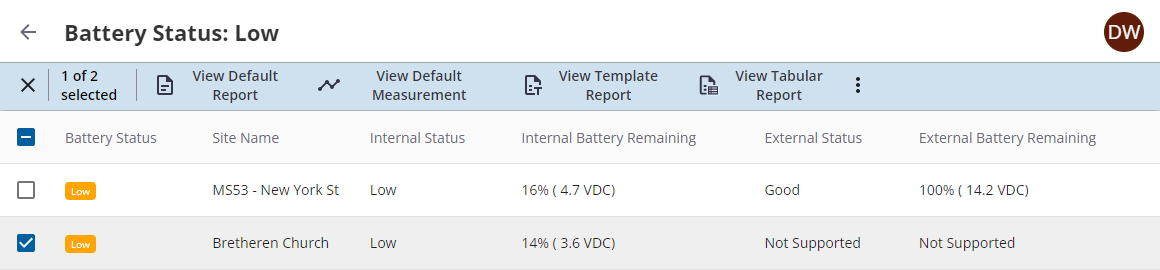
There are two options for replacing batteries:
- Replace the battery and manually update the battery replacement date. See Manage and Track Battery Replacements for more information.
- Create a work order for the mobile app. See Create a Battery Replacement Work Order for more information.