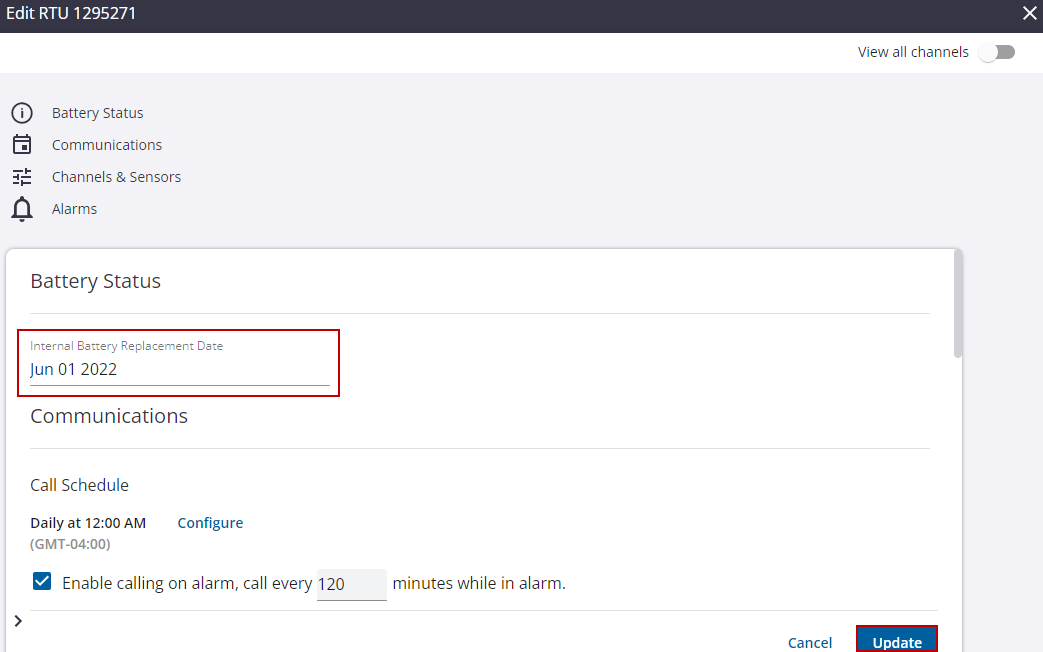Manage and Track Battery Replacements
There are three ways to update the battery replacement date:
- Manually update the battery replacement date from the web app.
- Manually update the battery replacement date from the mobile app. See Update an RTU Battery Replacement Date for more information.
- Plan a battery replacement and update the replacement date using a battery replacement work order. See Create a Battery Replacement Work Order for more information.
Using the Web App
The battery replacement date can be updated manually in the web app.
- Click a site to open the site details.
- Click the RTU on the site details to open the RTU details.
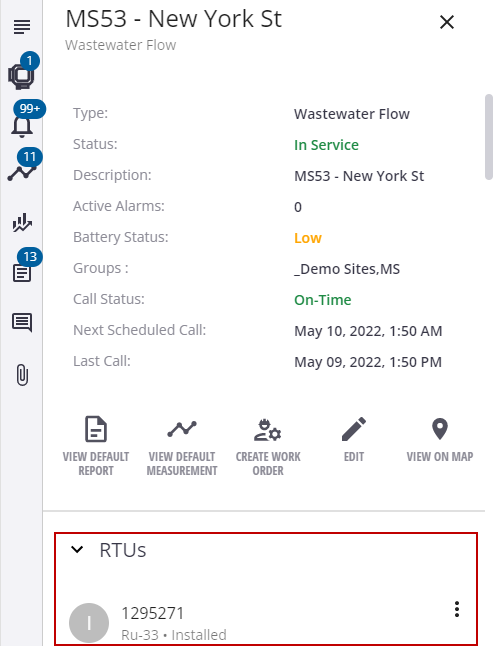
The RTU details show the date it was installed and the battery status.
- Click Edit.
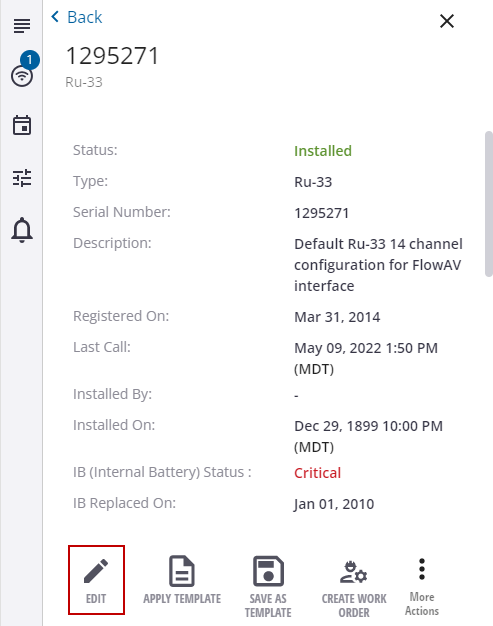
- Enter the battery replacement date and click Update.