Update an RTU Battery Replacement Date
An RTU battery replacement date can be updated from the Trimble Unity mobile app.
- Tap the RTU you want to install from the RTU list.
- Tap More on the RTU details panel.
- Tap Update battery replacement date from the drop-down list.
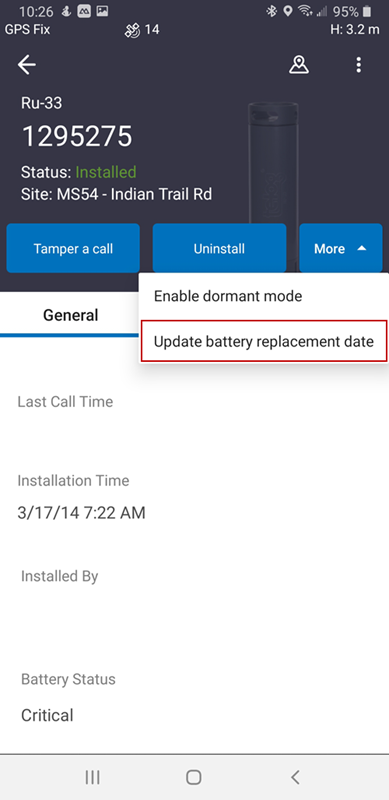
- Tap the date on the calendar you want to update to, then tap OK.
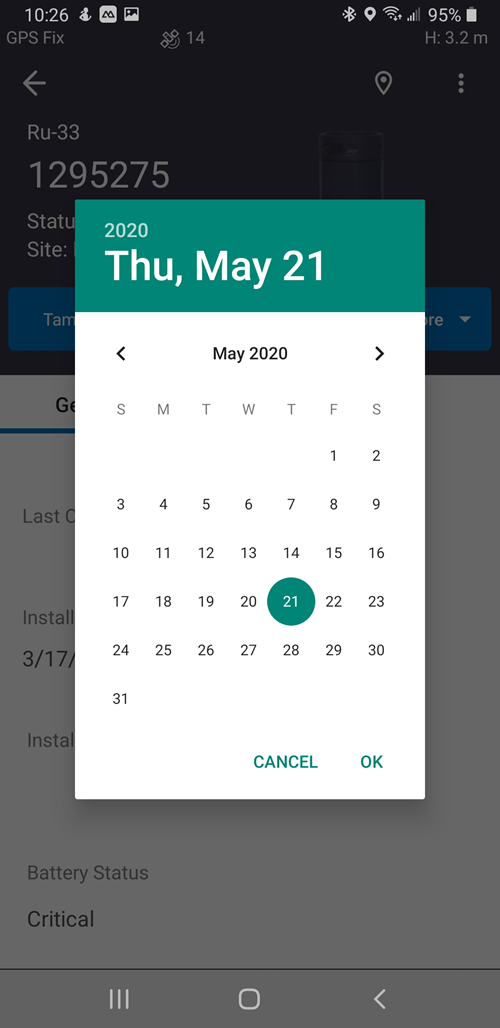
A message shows saying the Replacement Date updated successfully.
- Tap OK.