Delete Monitoring Sites
Monitoring sites that are no longer needed can be deleted. This can be done from the top toolbar or the site details panel.
|
|
- Click the check box next to the site you want to delete.
- In the top toolbar, click the more icon.
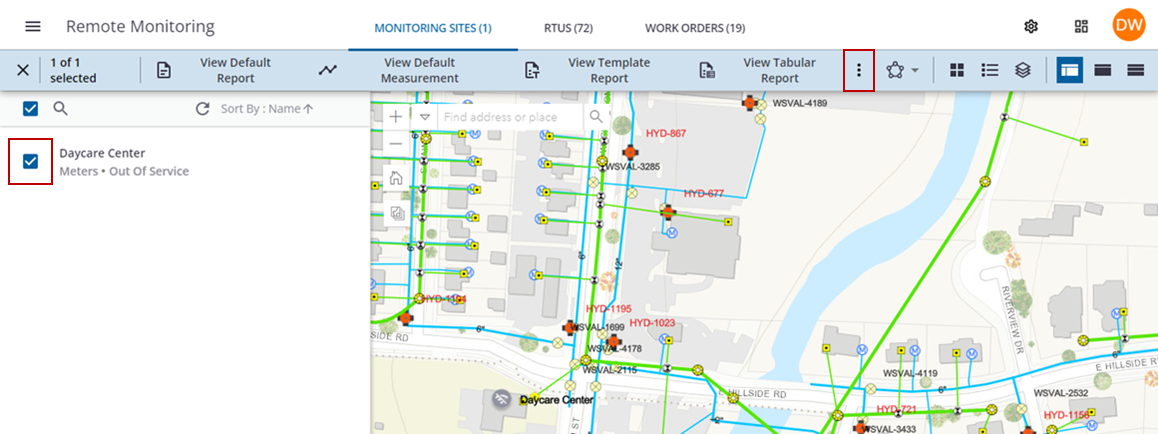
- Click Delete.
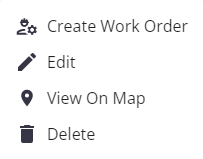
The Delete Site(s) panel appears.
- Click Delete.
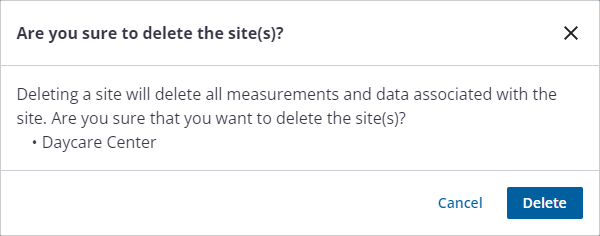
The site list automatically updates.
- Alternatively, click the site you want to delete to open the site details panel.
- Click More Actions and select Delete.
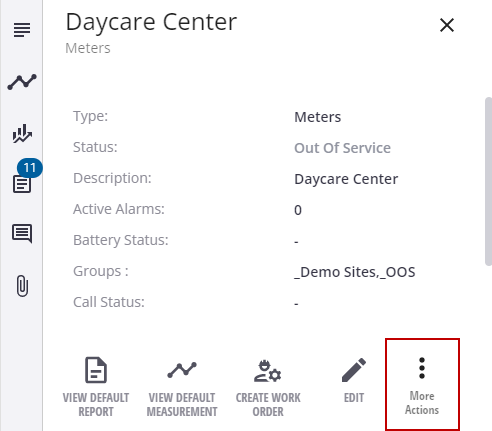
The Delete Site(s) panel appears.
- Click Delete.
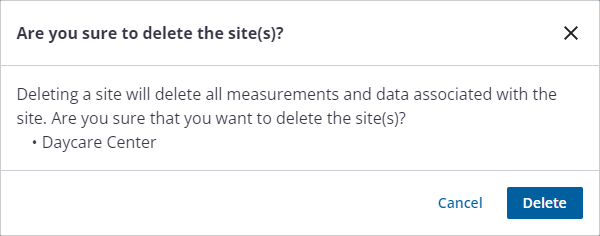
The site list automatically updates.