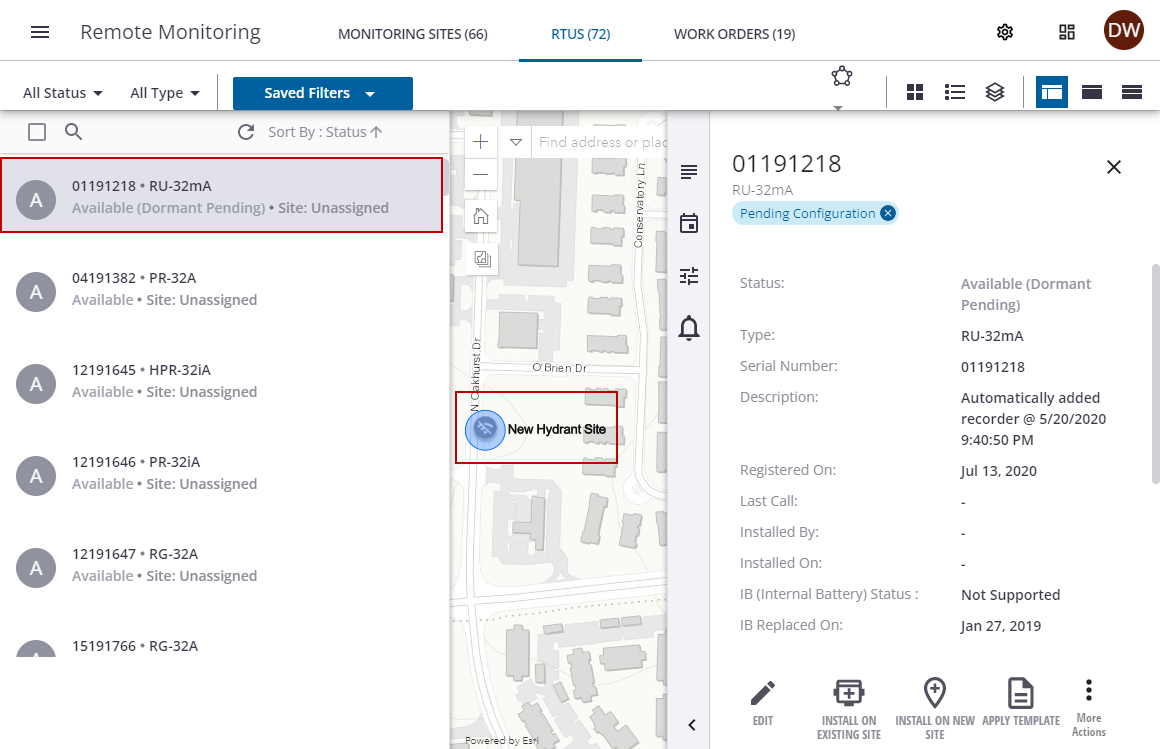Uninstall an RTU from a Site Using the Web App
An RTU can be uninstalled from a monitoring site using the Trimble Unity web app.
- Click the RTU you want to uninstall from the RTU list.
- Click the more actions icon and click Uninstall on the RTU details panel.
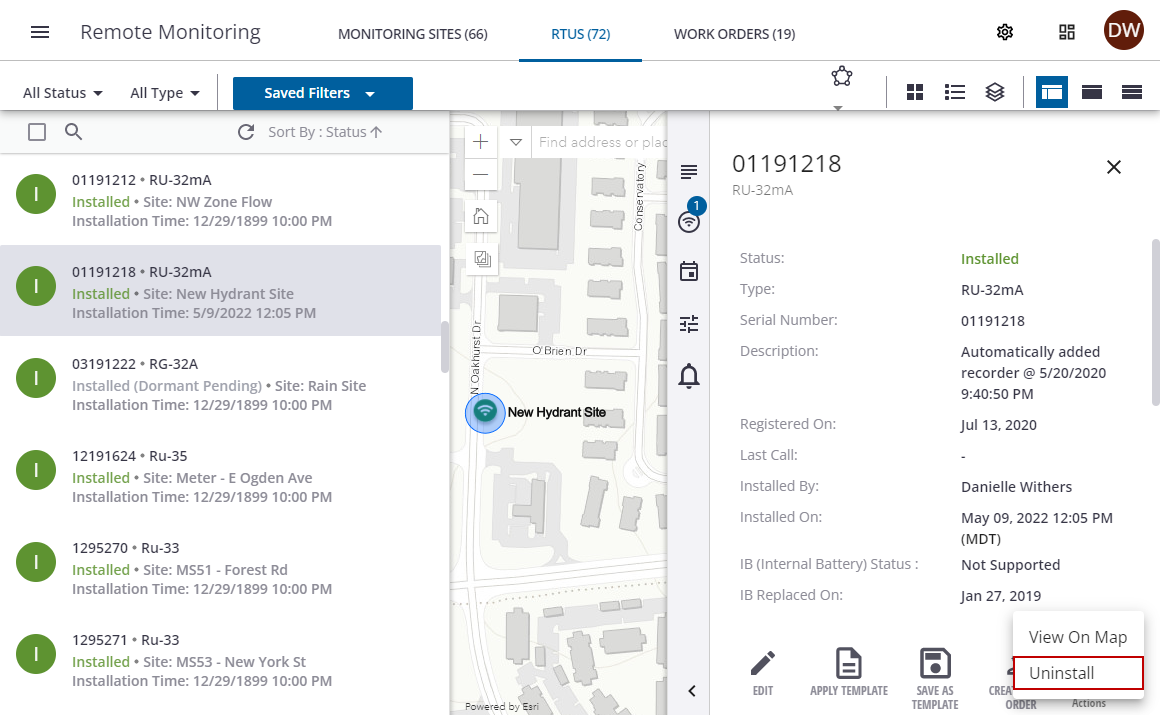
The Confirm uninstall message appears.
- Select the Enable Dormant Mode? check box to enable dormant mode on the RTU after the uninstall.
- Click Yes, uninstall.
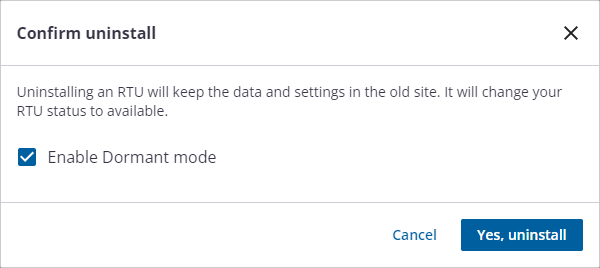
The selected RTU status changes to Available, and the existing site shows on the map as Out of Service.