Work Order List menu
From the Work Order list , tap  to open the Work Order List menu.
to open the Work Order List menu.
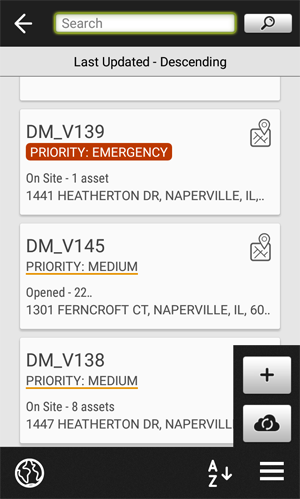
The following options are available:
| Button | Description |
|---|---|
|
|
Tap this button to create a new work order. |
|
|
This button forces the system to sync any changes to the Trimble Unity system in the 'cloud'. You will see a list of 'synchronizations' created as each object is 'synced'. |
Tap on a work order to open the Work Order Details screen.

