The map menu options
Tap  to open the Map menu:
to open the Map menu:
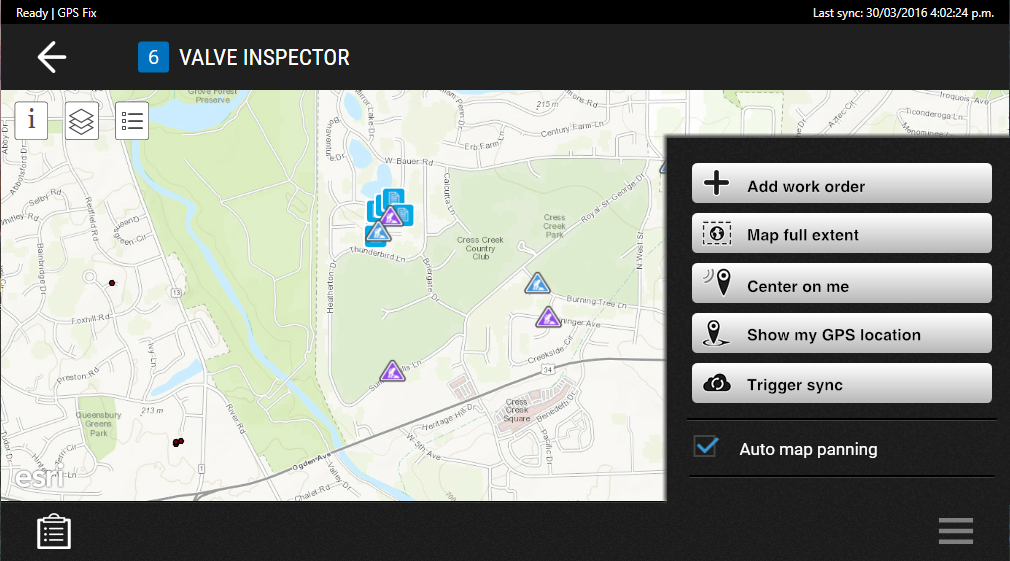
The following options are available:
| Button | Description |
|---|---|

|
This menu button allows you to create a new work order by locating it on the map either using GPS or placing it by clicking on the map. |

|
This button zooms the map out to max extent–with the map still centered on the work order. |

|
This button centers the map on your current GPS location. |

|
This button shows your GPS location on the map–with the map still centered on the work order location. |

|
This button forces the system to sync any changes to the Trimble Unity system in the 'cloud'. You will see a list of 'synchronizations' created as each object is 'synced'. |
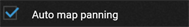
|
The map pans automatically to ensure that the entire content of the window is visible. |