View automatically generated reports on closed work orders
The reports are typically regulatory reports that need to be generated on the completion of inspection jobs. These can be configured by the Trimble Unity Services team to automatically run when a work order is completed. One or more reports can be configured to be generated on the work order when it is closed. Follow the steps below to view the report(s) associated to the work order.
Once you validate and close a work order, a report is generated in PDF format. To view the report:
- Click
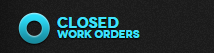 . The Closed Work Orders screen appears.
. The Closed Work Orders screen appears. - Select the closed work order you want to view the report for and then click
 . The Details Work Order screen appears.
. The Details Work Order screen appears. -
Click the Reports tab. The Reports screen appears:
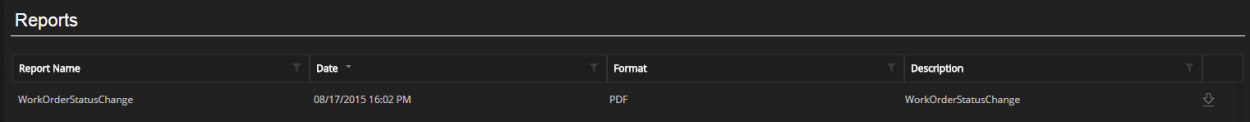
- Click
 . By default, the report is downloaded in PDF format, however the Trimble Unity Services team can configure reports in other formats based on customer requirements.
. By default, the report is downloaded in PDF format, however the Trimble Unity Services team can configure reports in other formats based on customer requirements.