Export data by date range
1. Click 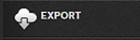 .
.
2. Select the Date Range tab.
3. In the From and To fields, select the appropriate dates.
4. Select the file type you would like to download.
5. The report is generated. Click  next to the report details to download and open the file.
next to the report details to download and open the file.