Create ArcGIS Feature Layer for Domain Items
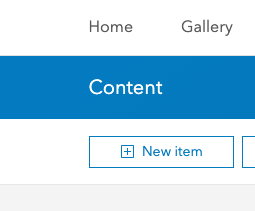
- Select URL from the list of options.
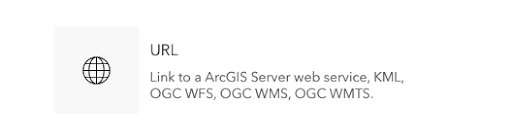
- Enter the URL for the service you require. For example:
- Work orders: https://ugs-us-east-1.trimbleunity.com/unity/rest/services/DI_WO/FeatureServer
- Crews: https://ugs-us-east-1.trimbleunity.com/unity/rest/services/crew/FeatureServer/0
 IMPORTANT: Be sure to enable Store credentials with service item. Do not prompt for authentication.
IMPORTANT: Be sure to enable Store credentials with service item. Do not prompt for authentication.
- Click Next.
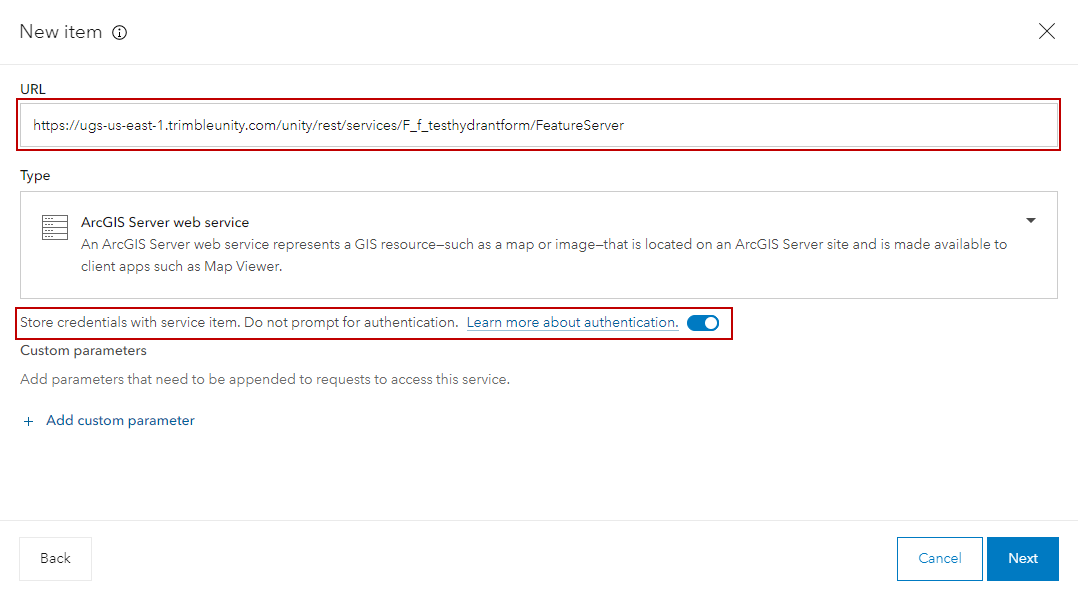
Customers with dedicated hosting will require a dedicated URL. Contact Trimble Water Support for details.
- Enter the Trimble Unity admin Username in the format of <username>@<orgname> and enter your Password. Use the admin account created in Create a Trimble Unity Admin User for the WM ArcGIS Connector.
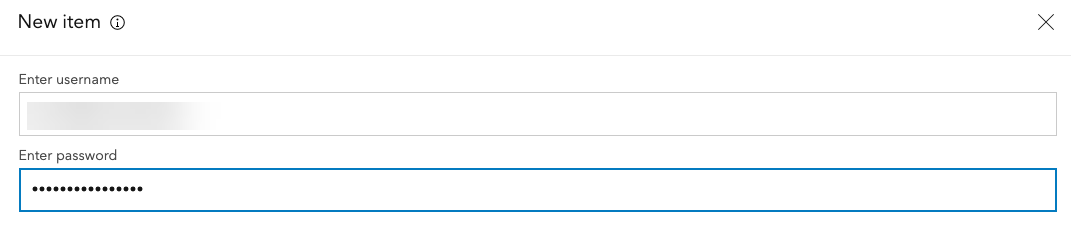
- Enter any service details you want to include, then click Save.
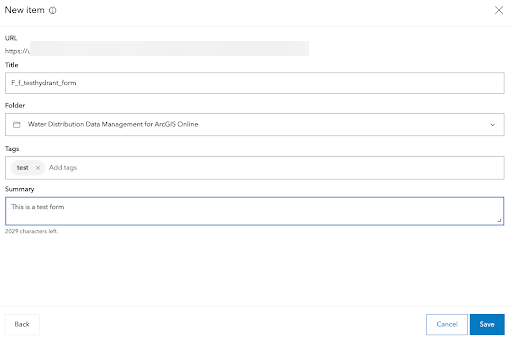
You are then redirected to the new content item details.
- Customize the item as needed.
- Click Open Map Viewer to view the data.
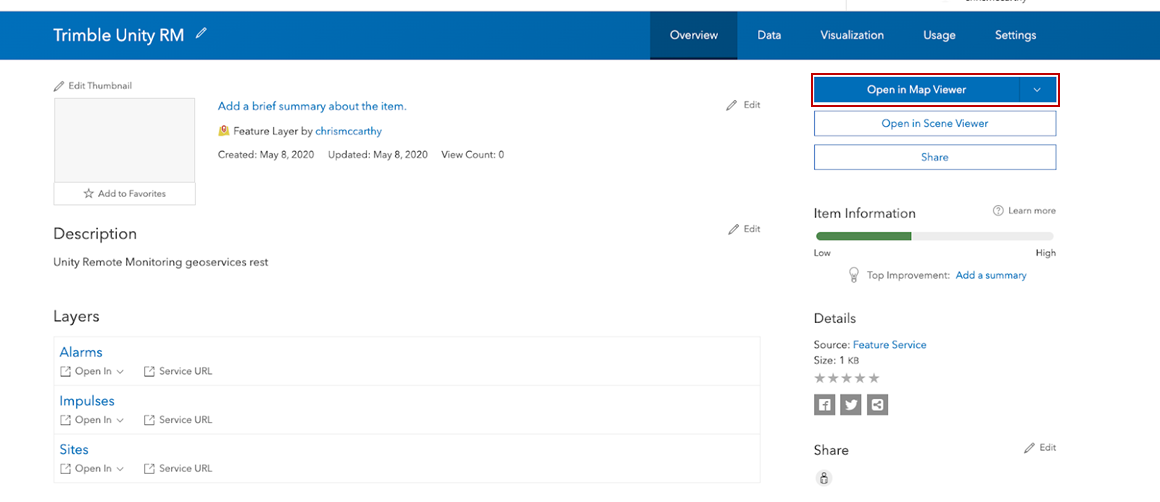
Now that the data is available in ArcGIS Online/Enterprise, you can create ArcGIS web maps and dashboards that combine data from Trimble Unity WM and GIS then shared across the organization. For more information on creating ArcGIS dashboards, see Esri's ArcGIS Dashboards documentation.