Assign a Work Order
You can assign a new or existing work order to a user.
- Create a new work order, or click an existing work order to open the work order details.
- Click Assign in the General section.
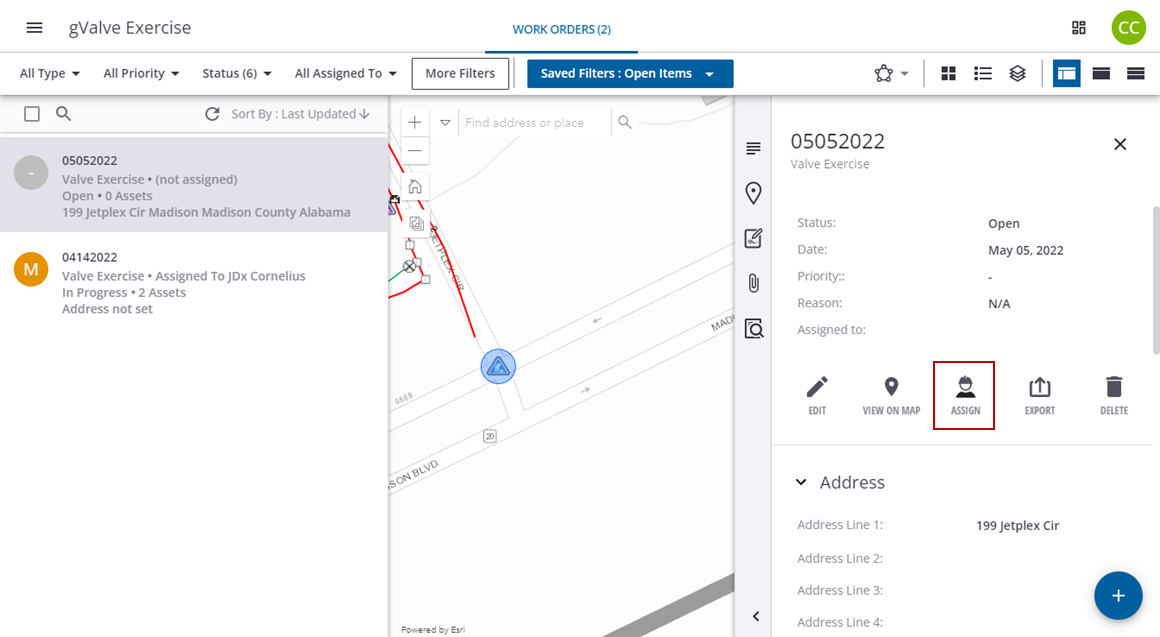
- In the Assign WO panel, use the search field to filter the groups.
 NOTE: Groups can be created and assigned in User Admin. See Manage User Accounts for more information.
NOTE: Groups can be created and assigned in User Admin. See Manage User Accounts for more information.
- Click the check box next to the groups you want to filter by.
- Click the user you want to assign the work order to.
- Click Assign.
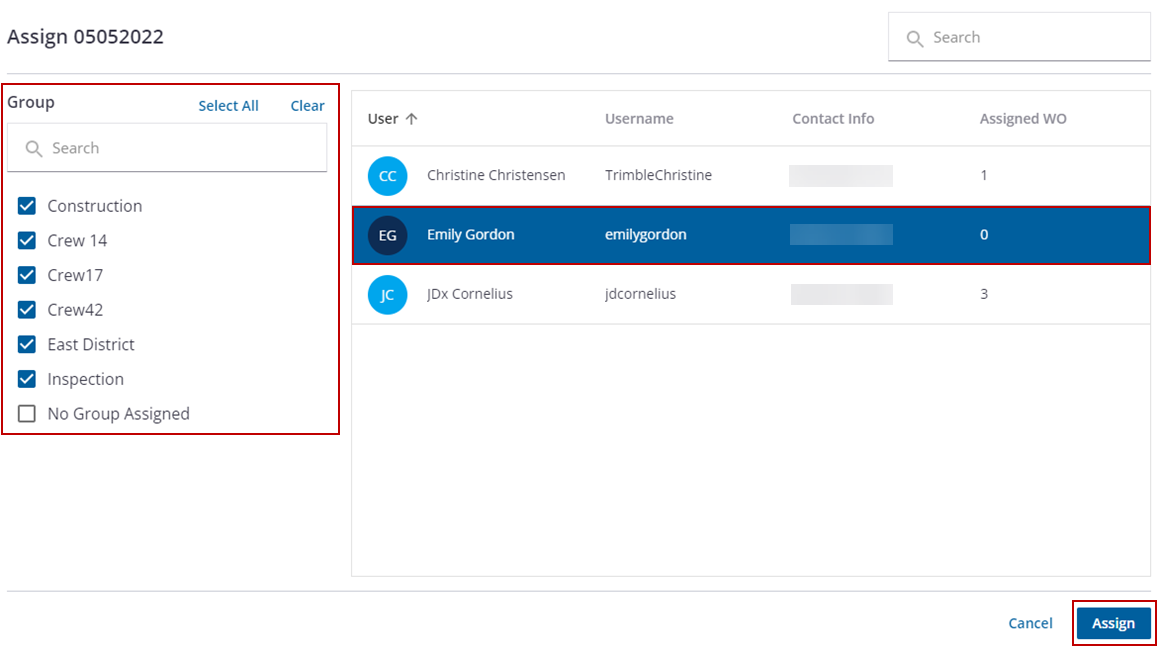
The saved changes are shown in the work order list and in the General section of the work order details panel.
