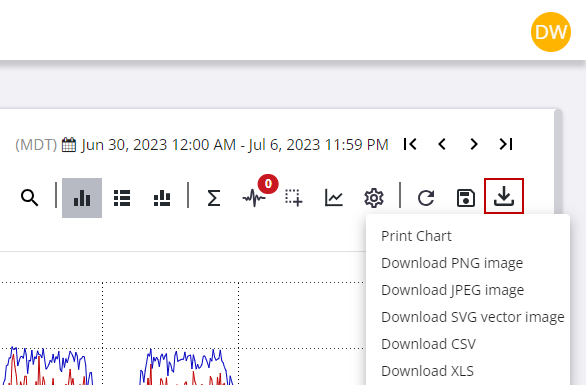Export Data from Reports
Reports can be exported from Unity RM as an image or as raw data. For more information on the types of graphs that can be exported, see Graph Measurements on a Site.
- Open a telemetry report.
- Click the Export icon.
- Select Print Chart to print the chart from your computer.
- To export an image, click Download PNG image, Download JPEG image, or Download SVG vector image.
- To export the data, click Download CSV or Download XLS. This will export the data points for all measurements displayed on the graph within the selected reporting period, including minimum and maximum data points, if enabled, and high resolution pressure impulse data when available.