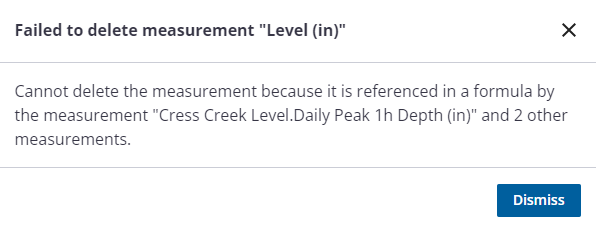Delete Measurements
Measurements can be deleted from the site details panel or the Measurements panel. Please note that if you have a hierarchy of measurements, you must delete the second measurement before you can delete the first measurement. For example, if you made a copy of the Pressure measurement, you must delete the copy before you can delete the Pressure measurement.
|
|
- Click a monitoring site to open the site details panel.
- Click or scroll to the Measurements section.
- Click the more icon next to the measurement you want to delete.
- Click Delete.
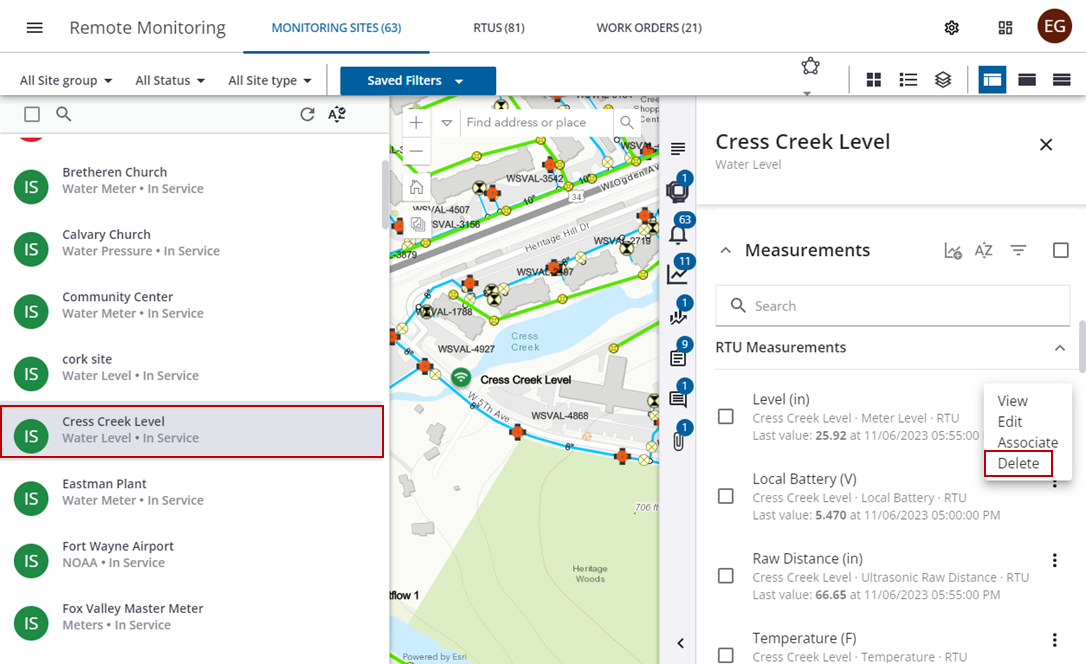
The Delete Measurement panel shows.
- Click Delete to delete the measurement.
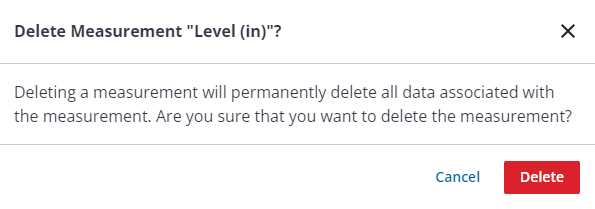
 NOTE: If the measurement is used in other calculations, an error will indicate where the measurement is used and that it cannot be deleted.
NOTE: If the measurement is used in other calculations, an error will indicate where the measurement is used and that it cannot be deleted.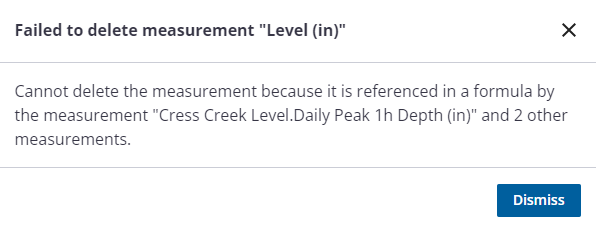
- Open a telemetry report or graph measurements on a report.
- Click View Measurements to open the Measurements panel.
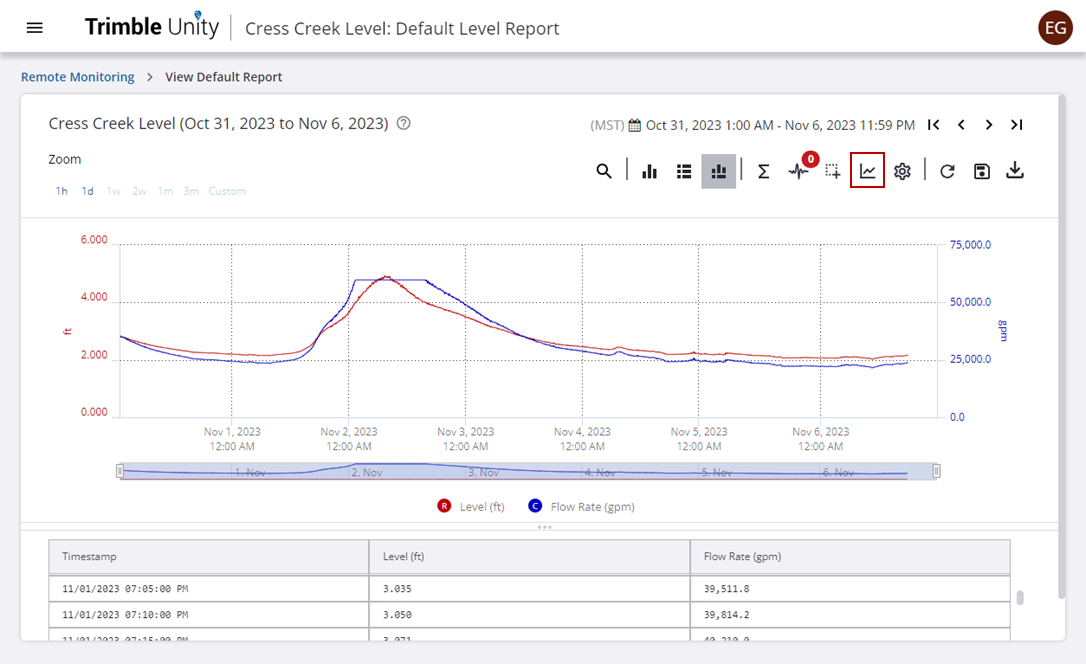
- Click the vertical three dots next to the measurement you want to delete and click Delete.
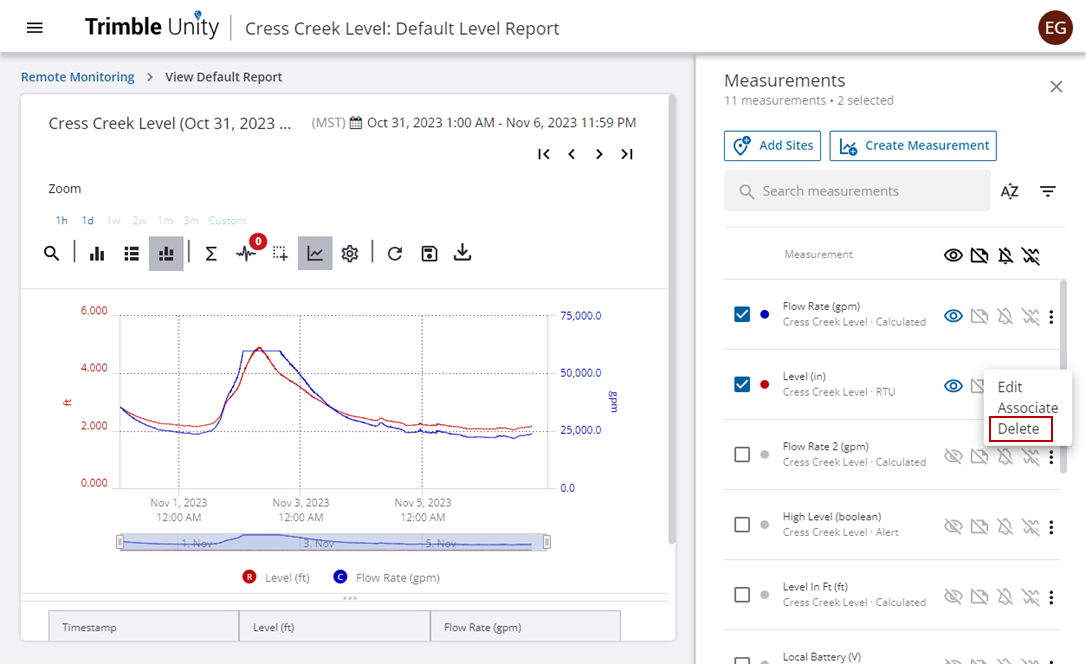
The Delete Measurement panel shows.
- Click Delete to delete the measurement.
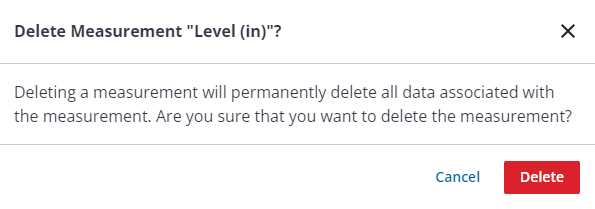
- If the measurement is used in other calculations, an error will indicate where the measurement is used and that it cannot be deleted.