Install an RTU on an Existing Site Using the Mobile App
An RTU can be installed on an existing monitoring site using the Trimble Unity mobile app.
|
|
- Tap the RTU you want to install from the RTU list.
- Tap Install on the RTU details panel.
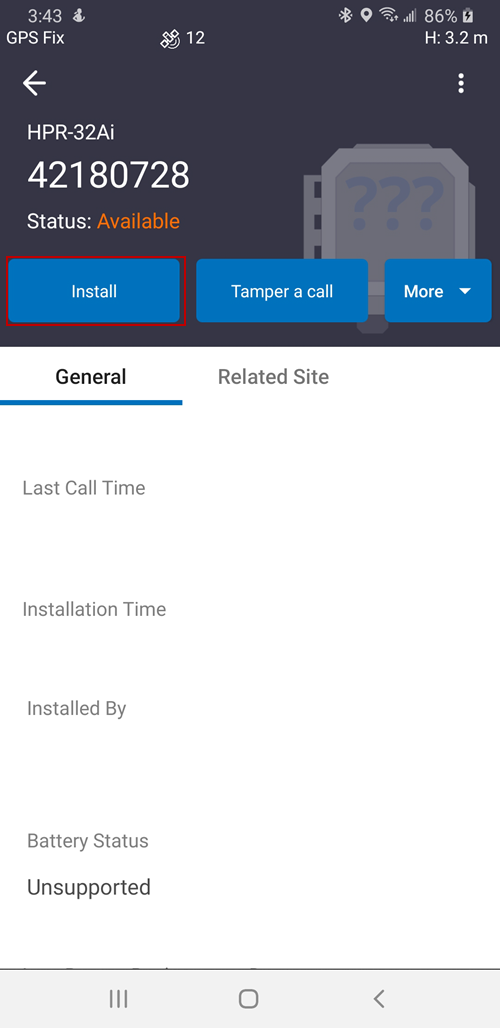
The Where to install? message appears.
- Tap Install on an existing site.
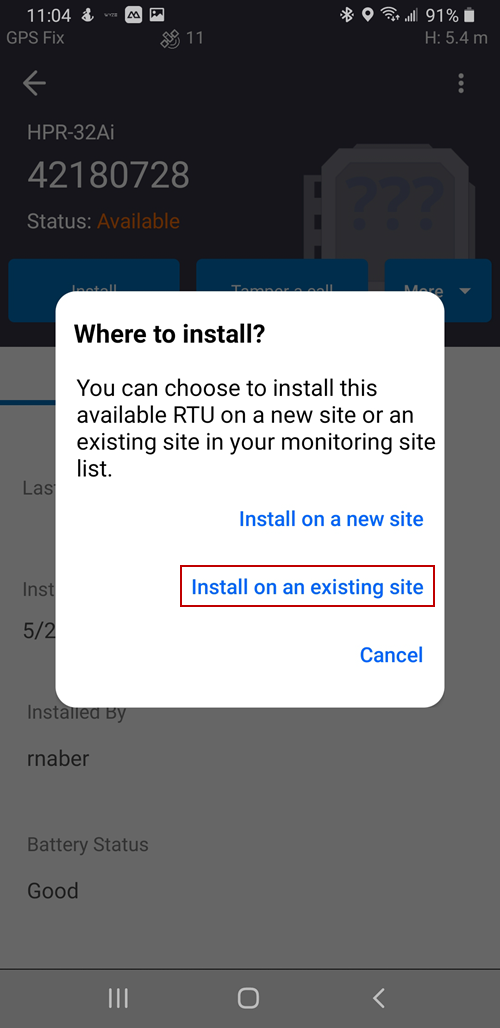
The RTU serial number populates in the field.
- Tap Select site to select an existing monitoring site from the list.
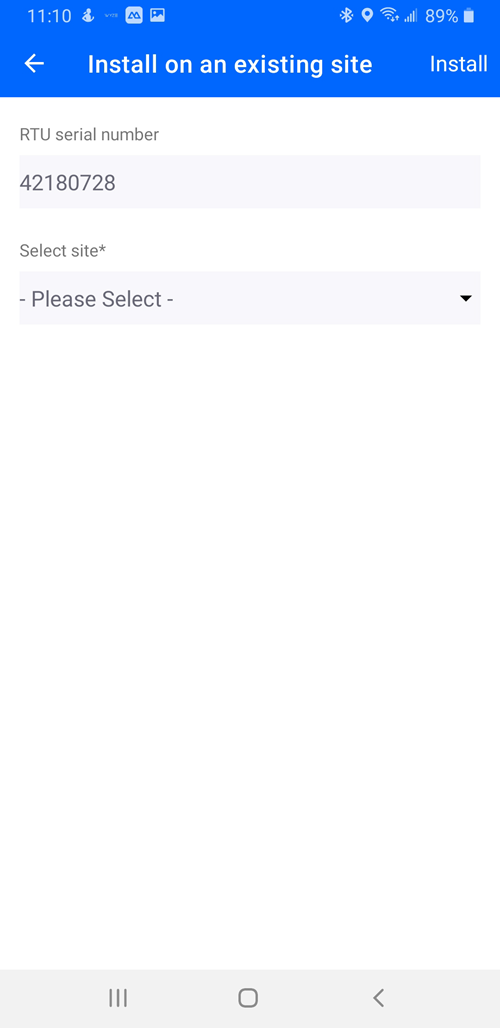
- Tap Auto match to automatically select a channel, or manually select one from the drop-down list.
- Tap Install.
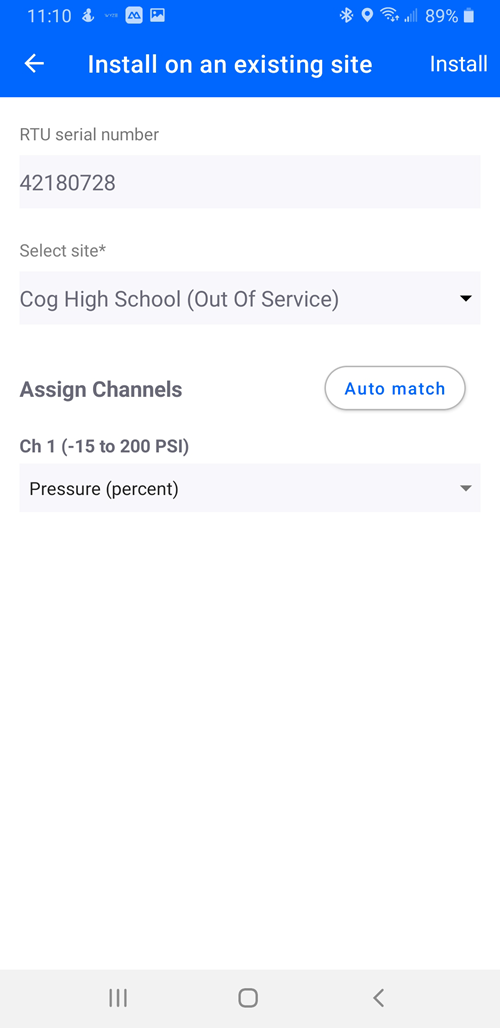
The monitoring site details screen displays with the RTU installed on the site.
To install an RTU on an existing site that is already in service, the Replace current RTU? message appears.
- Select the Copy settings from existing RTU check box to copy the existing RTU settings to the replacement RTU.
- Tap Yes, replace it to replace the RTU.
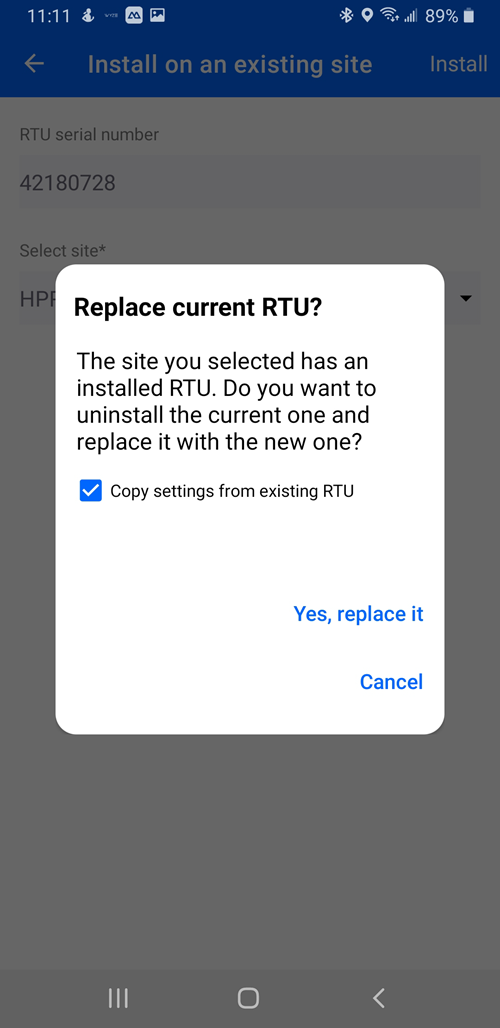
- Enter the information in the fields, then tap Install.
 BEST PRACTICE: It is a best practice to tamper an RTU after every installation to confirm communications and data transfer. See Tamper an RTU to Force a Test Call for more information.
BEST PRACTICE: It is a best practice to tamper an RTU after every installation to confirm communications and data transfer. See Tamper an RTU to Force a Test Call for more information.