User Admin
Administrators can manage user accounts. You can add, edit, or delete (inactivate) an account. You can view the total number of licenses available, and manage users to leverage available licenses.
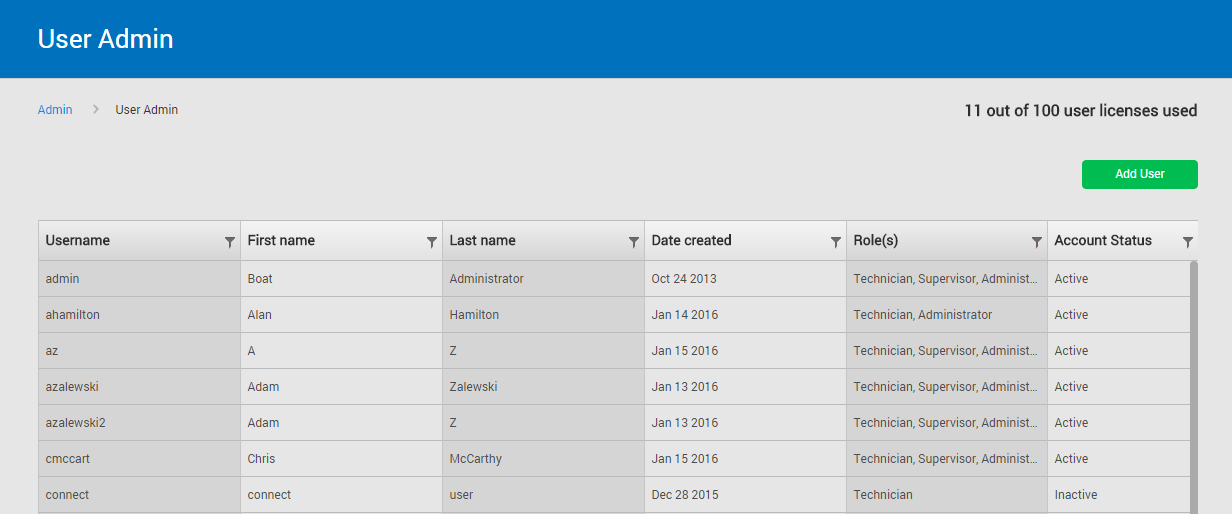
You can use the filter buttons next to each field to filter certain types of information, for example, you can choose to view only Inactive accounts.
Select the user and then click Edit.
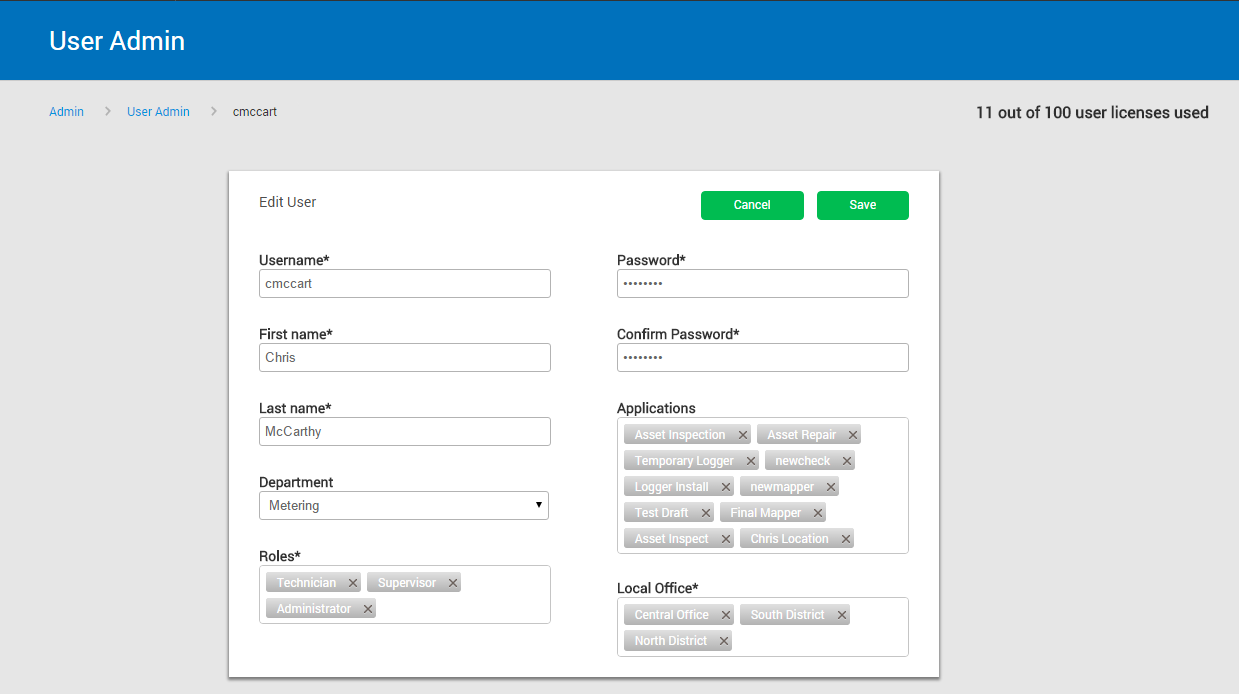
You can change a user's password, their department, roles (Dispatcher, Technician, Supervisor, Administrator), utility type, view the names of the apps they can access, their local office.