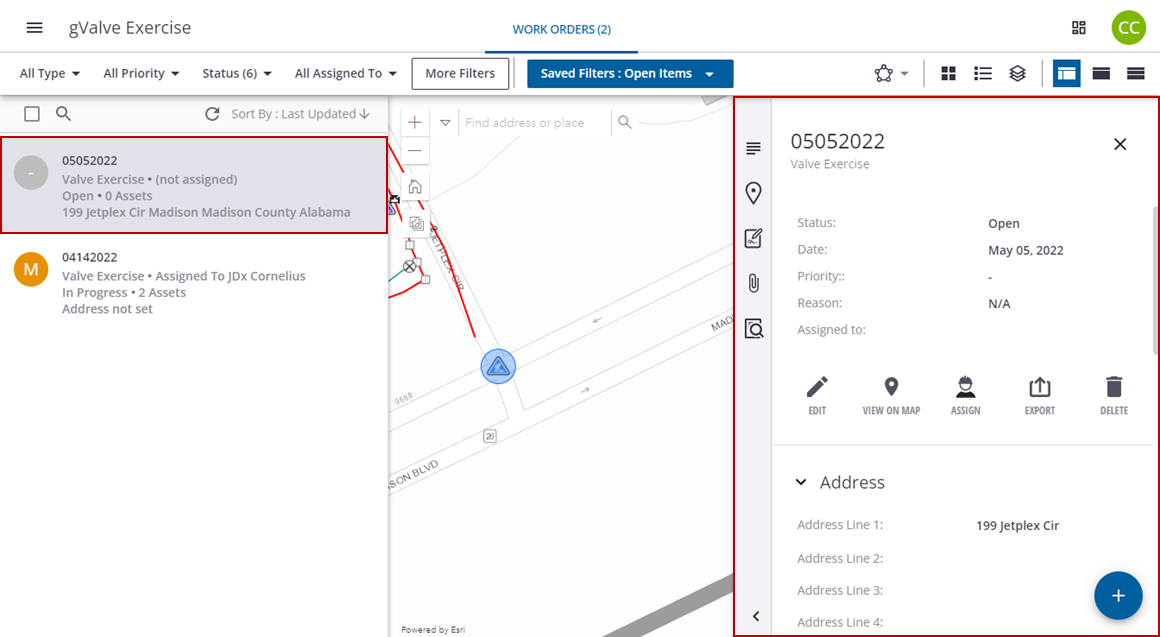Create a New Work Order
You can create a new work order using the Trimble Unity web app.
- Click the plus icon in the bottom-right corner.
![]()
- In the New Work Order panel, enter the information about the work order, including an External Id, Priority, who it is assigned to, the Address, and any Associated Assets.
- Click Create to create the work order.
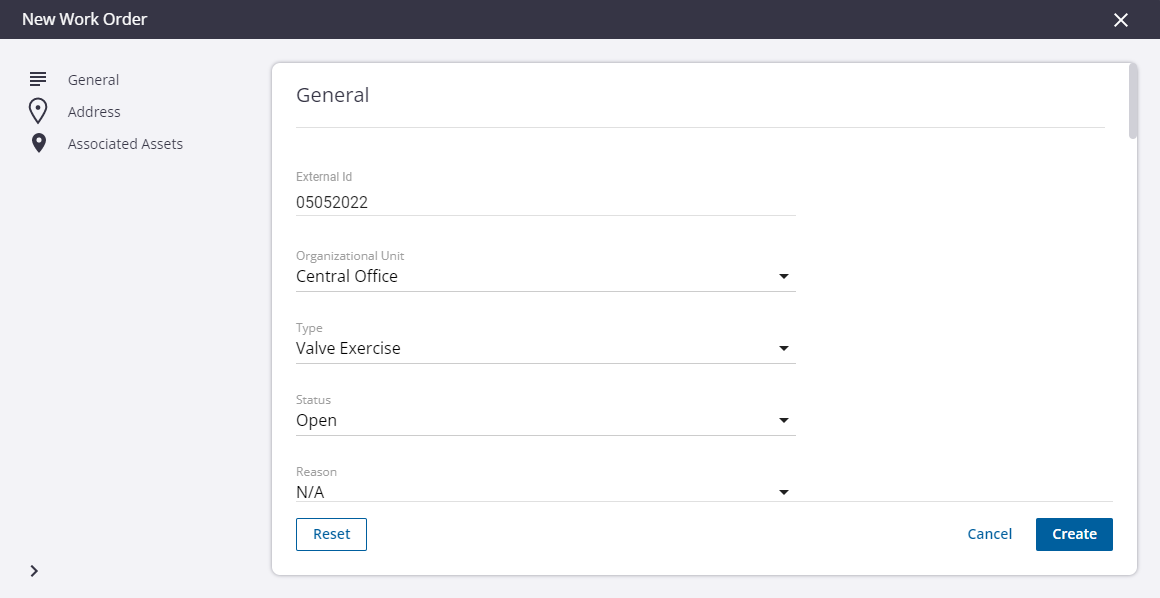
The new work order appears in your work order list and the work order details open. The work order can be edited, viewed on the map, assigned to a user, exported, or deleted from the work order details.