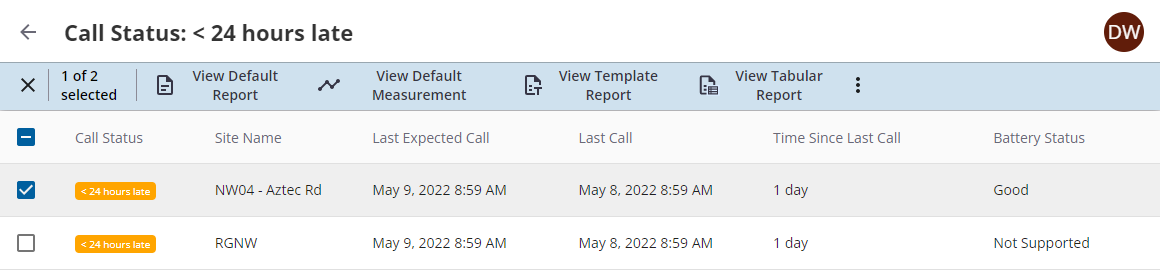Monitor Call Performance
RTUs are configured to call in based on the call schedule configured for that device. Unity Remote Monitoring provides the ability to monitor the call performance of those devices.
- Click Dashboard in the upper-right corner to open the System Health Dashboard.
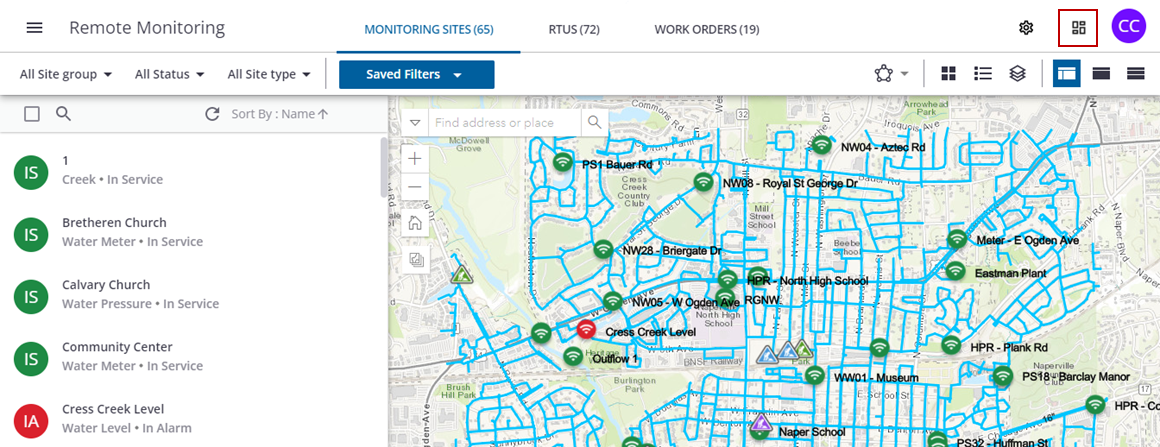
The Call Status widget shows the total number of devices that are calling in, as well as how many are calling in on schedule, less than 24 hours late, or more than 24 hours late.
- You can filter the data in the dashboard based on the site group, status, and site type.
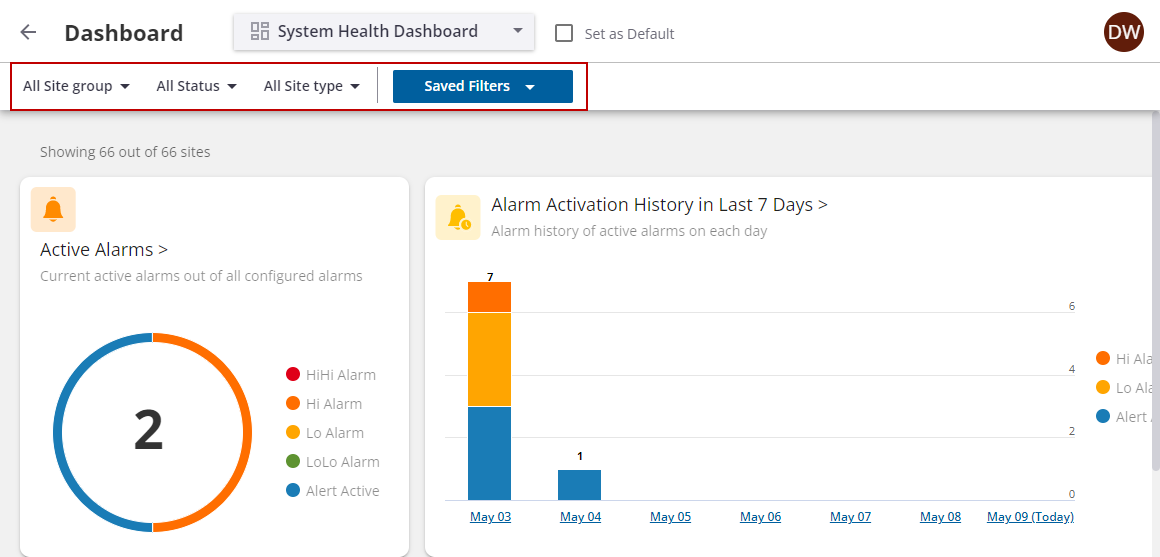
- Click a segment on the Call Status widget to view the calls for that category.
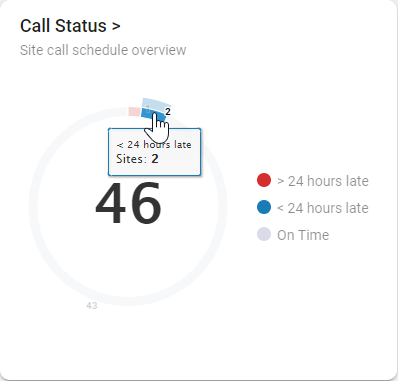
The list of calls shows the call status, site name, last expected call, last call, time since last call, and the battery status.
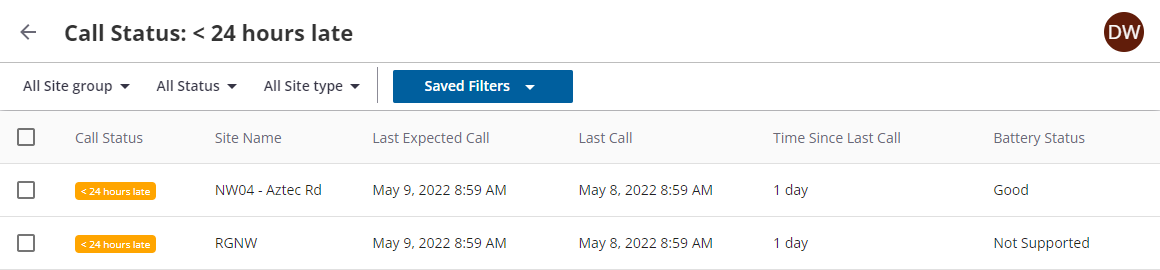
- Select a site to enable options for viewing the default report, default measurement, or template report, or to view this site on the map.