RTU Management
RTUs can be managed from the Trimble Unity mobile and web applications. This includes adding RTUs to the RTU list, installing or uninstalling RTUs on a new or existing monitoring site, updating an RTU battery replacement date, etc., which will be explained in this section.
|
|
- On the mobile app, enter the organization.
- Tap Next.
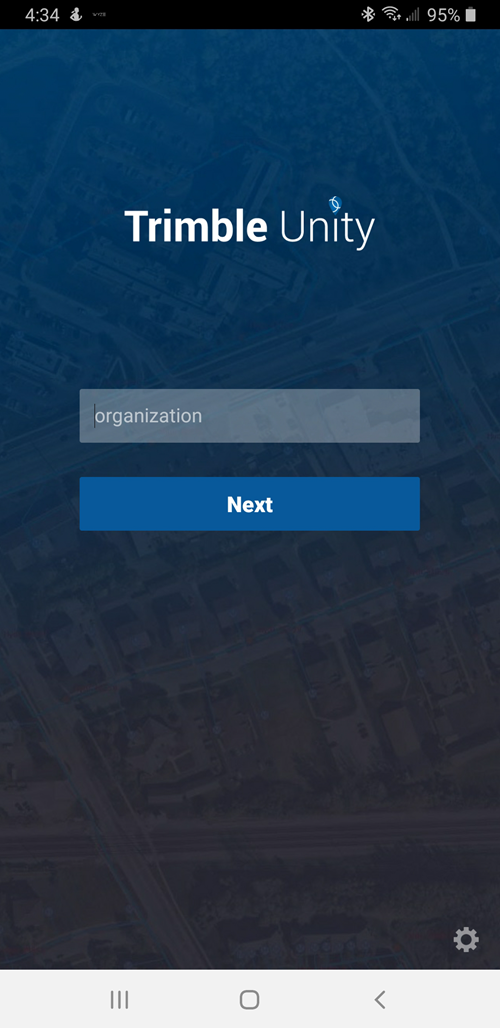
- Enter your Trimble Unity username and password.
- Tap Sign In.
- If your organization is using Single Sign-on with ArcGIS, you will see the option to log in using your Esri ArcGIS account. Click the Esri Login button to sign in using your ArcGIS account. See Single Sign-on Settings for more information.

- Enter your ArcGIS login credentials, then click Sign In.

See Log In to Your Unity RM Instance for more information.