Configure the RTU
The RTU can be updated to modify how frequently the RTU calls in to the system. This is done from the RTU details panel.
|
|
- Click the RTU you want to configure from the RTU list.
- Click Edit on the RTU details panel.
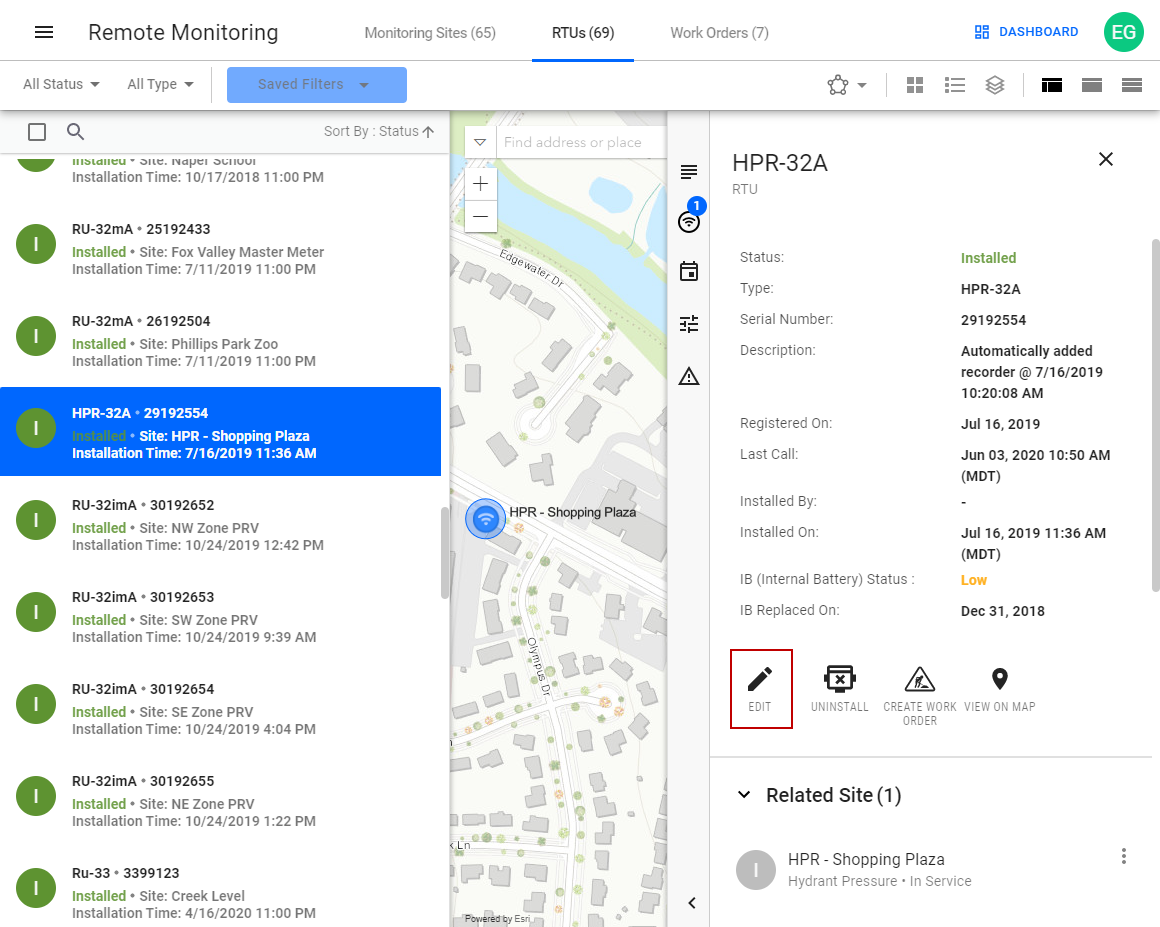
- In the section, . Enter the number of hours you want to pass between each call or enter the time of day you would like the RTU to call.
- Click Update to save the changes.
These changes will reflect in the RTU details.
 NOTE: The RTU configuration updates will be applied to the RTU the next time the RTU calls in.
NOTE: The RTU configuration updates will be applied to the RTU the next time the RTU calls in.