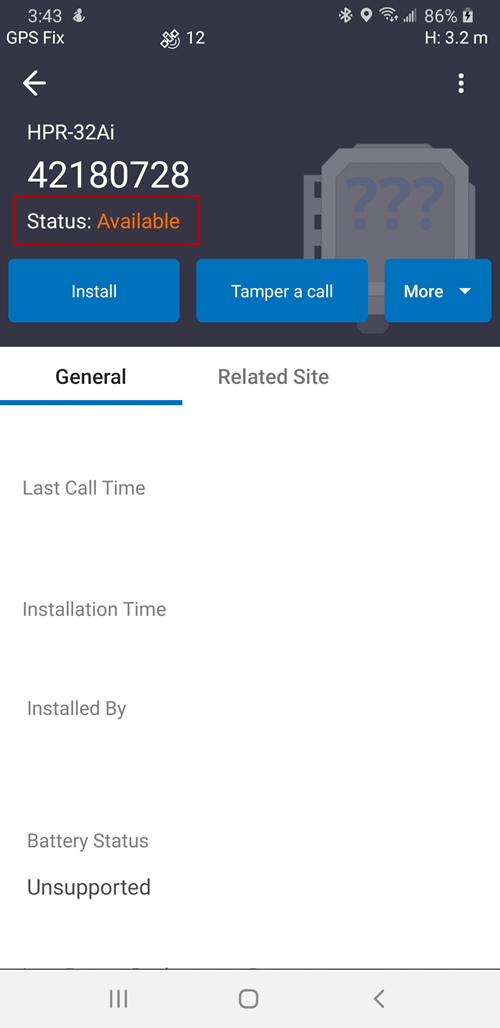Uninstall an RTU from a Site Using the Mobile App
An RTU can be uninstalled from a monitoring site using the Trimble Unity mobile app.
- Tap the RTU you want to uninstall from the RTU list.
- Tap Uninstall on the RTU details panel.
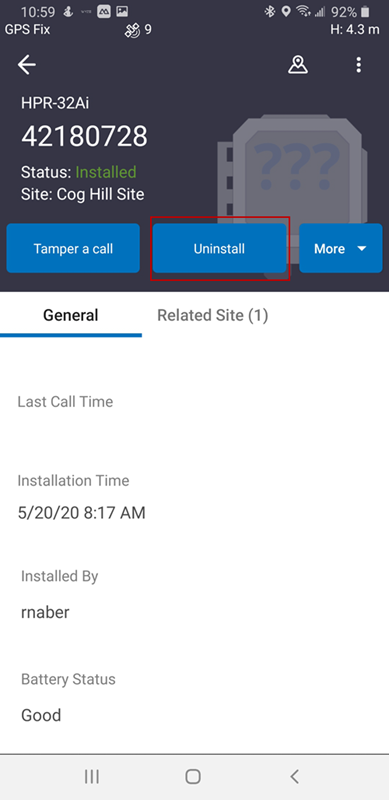
The Confirm uninstall message appears.
- Select the Enable Dormant Mode? check box to enable dormant mode on the RTU after the uninstall.
- Tap Yes, uninstall this RTU.
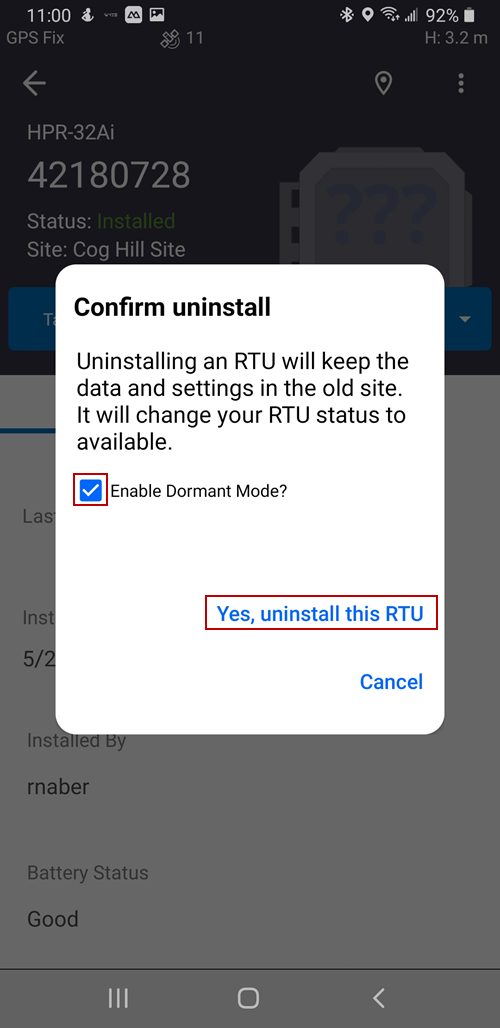
The RTU status is changed to Available and is ready to install on another site.