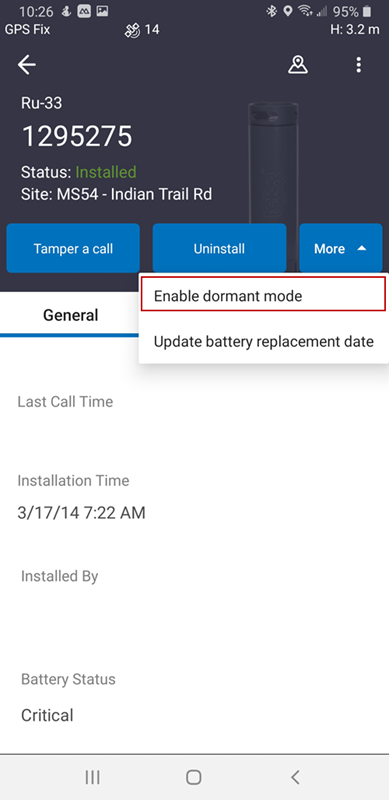Put an RTU in Dormant Mode
RTUs can be put in dormant mode using the Trimble Unity mobile app. This helps preserve the battery life of the device.
- Tap the RTU you want to put in dormant mode from the RTU list.
- Tap More on the RTU details panel.
- Tap Enable dormant mode from the drop-down list.