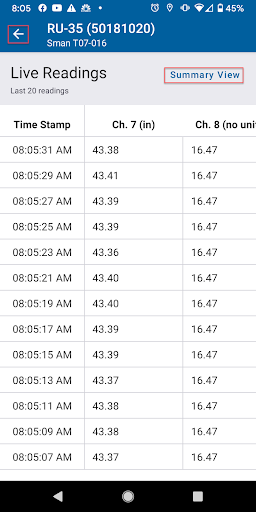Display Live Readings using Bluetooth
The Trimble Unity mobile app can connect to and display live readings from any Telog RTU that supports Bluetooth connections.
- Tap the RTU you want to tamper from the RTU list, or tap in the search field to search the RTU serial number, scan the RTU barcode, or scan for the RTU using Bluetooth.
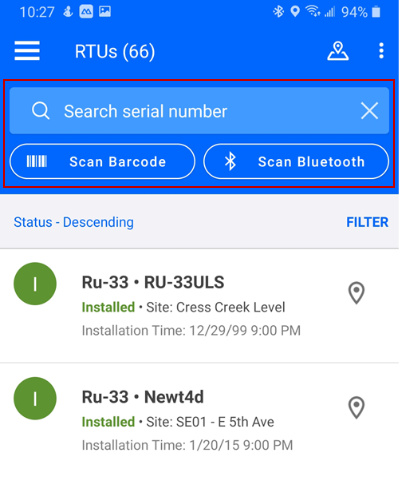
- Tap Live Readings. This option may appear in the More drop-down list.
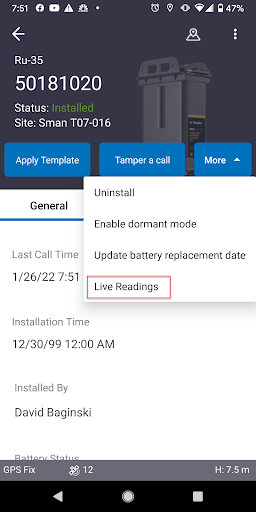
The Live Readings screen displays once communications with the RTU are made.
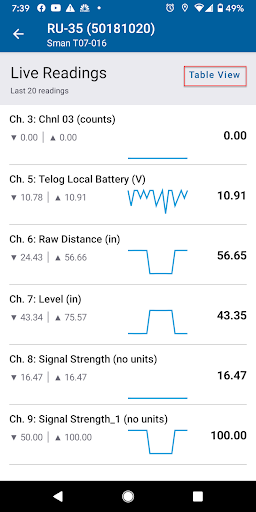
- Tap Table View to change formats and Summary View to return.
- Tap the back arrow to exit Live Readings.